How to Change Player Names in Dream Soccer
October 20, 2024If you’re a die-hard Dream Soccer fan, you know the thrill of building your dream team, replicating legendary line-ups, or even injecting some humor with personalized player names. But what happens when your star striker’s name is misspelled, or you want to rename a new transfer? Knowing how to change player names in Dream Soccer is essential for complete control over your virtual squad.
Navigating the Name Change Process
Dream Soccer doesn’t make renaming players obvious, but don’t worry, it’s a simple process once you know where to look. While the exact steps might vary slightly depending on your game version, the general approach remains consistent. Here’s a breakdown:
- Access the ‘My Club’ Section: This is usually your home base within the game, where you manage all aspects of your team.
- Locate the ‘Squad’ or ‘Players’ Tab: This section will display your roster, allowing you to select individual players.
- Choose the Player to Rename: Click on the player whose name you want to modify.
- Find the ‘Edit’ or ‘Rename’ Option: This is often represented by a pencil icon or a button with similar wording.
- Enter the New Name: Type in the desired name, ensuring it adheres to any character limits or restrictions.
- Confirm the Change: Save your changes, and voila! Your player now boasts a brand-new identity.
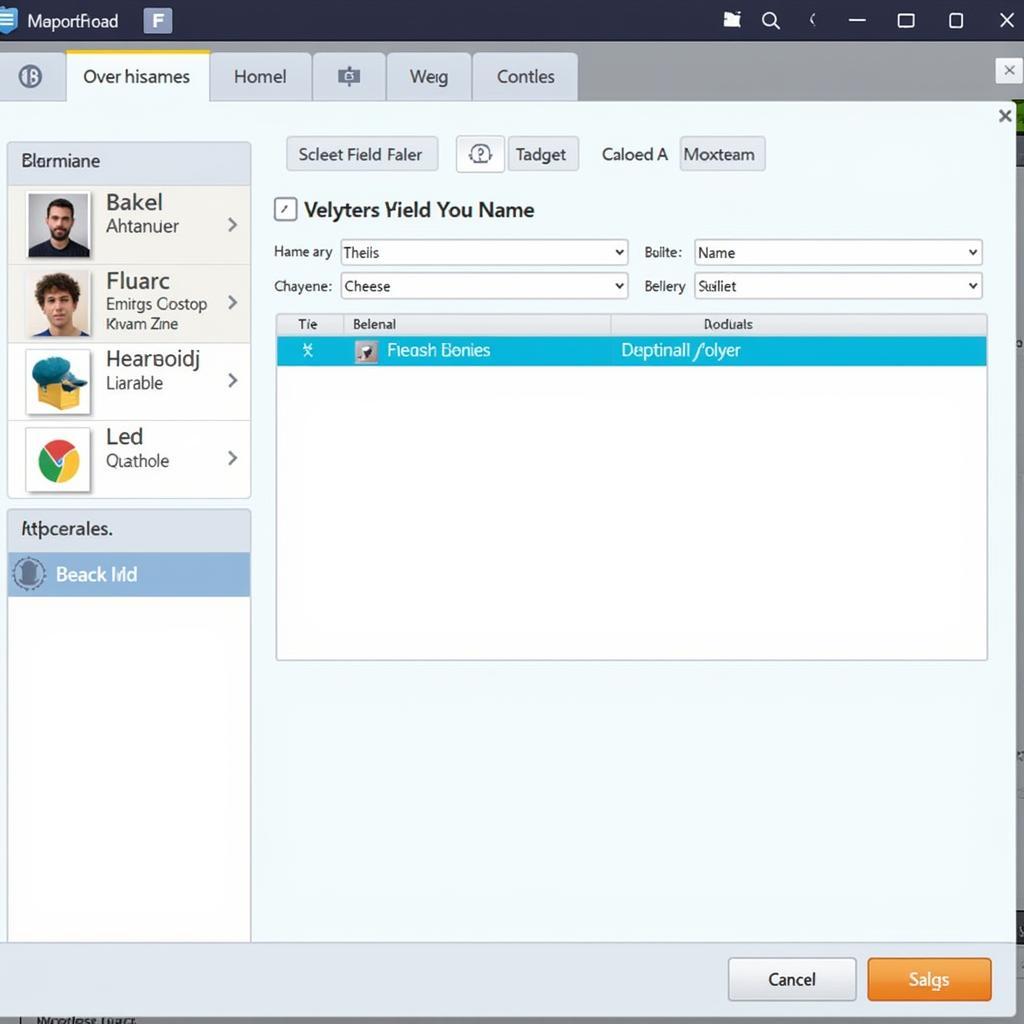 Dream Soccer Player Edit Screen
Dream Soccer Player Edit Screen
Why Change Player Names?
You might be wondering why anyone would bother changing names in a video game. Here are a few reasons why it’s a popular feature:
- Correcting Errors: Typos happen, and sometimes databases have inaccuracies. Renaming lets you fix these issues.
- Personalization: Adding a personal touch to your team by using friends’ names or inside jokes enhances the fun factor.
- Realism: Keeping up with real-world transfers and renaming players accordingly adds authenticity to your game.
- Immersive Role-Playing: For those who enjoy creating narratives, custom names build deeper connections with their virtual players.
Beyond the Basics: Tips and Tricks
- Character Limits: Most games have a character limit for names. Be mindful of this when getting creative.
- Special Characters: Some games may restrict the use of special characters or symbols in player names.
- Saving Your Changes: Always ensure your changes are saved to avoid frustration later.
- Game Updates: Be aware that game updates might sometimes reset player names.
The Power of a Name
While seemingly a small detail, the ability to change player names in Dream Soccer adds a layer of personalization and control that enhances the overall gaming experience. So, whether you’re correcting a misspelling, adding a touch of humor, or crafting a legendary squad, embrace the power of a name and make your Dream Soccer team truly your own.