Guide to Changing Player Names in Dream League Soccer (DLS)
October 30, 2024Changing player names in Dream League Soccer (DLS) is a great way to personalize your team and add a touch of fun to the game. Whether you want to create a team of your friends, replicate your favorite real-life squad, or simply add a bit of humor, knowing how to rename your players is essential. This guide will walk you through the process, offering tips and tricks to make the most of this feature.
Why Rename Your DLS Players?
Many players choose to rename their DLS squad for various reasons. Personalizing your team with the names of friends and family can make the game more engaging and enjoyable. You can also recreate your dream team by renaming players to match your favorite real-life stars. Some players even use renaming for humorous purposes, adding funny nicknames or inside jokes to their team roster.
How to Change Player Names in DLS: A Step-by-Step Guide
Changing a player’s name in Dream League Soccer is straightforward. Follow these simple steps:
- Open the DLS App: Launch the Dream League Soccer app on your mobile device.
- Navigate to My Club: From the main menu, select “My Club.”
- Select Squad: Choose the “Squad” option.
- Choose a Player: Tap on the player whose name you want to change.
- Edit Player Details: You’ll see an option to edit the player’s details. Tap on the pencil icon or similar button.
- Change the Name: In the edit screen, you’ll find the player’s current name. Simply delete the existing name and type in the new name you desire.
- Confirm the Change: Save the changes by tapping the “Confirm” or similar button.
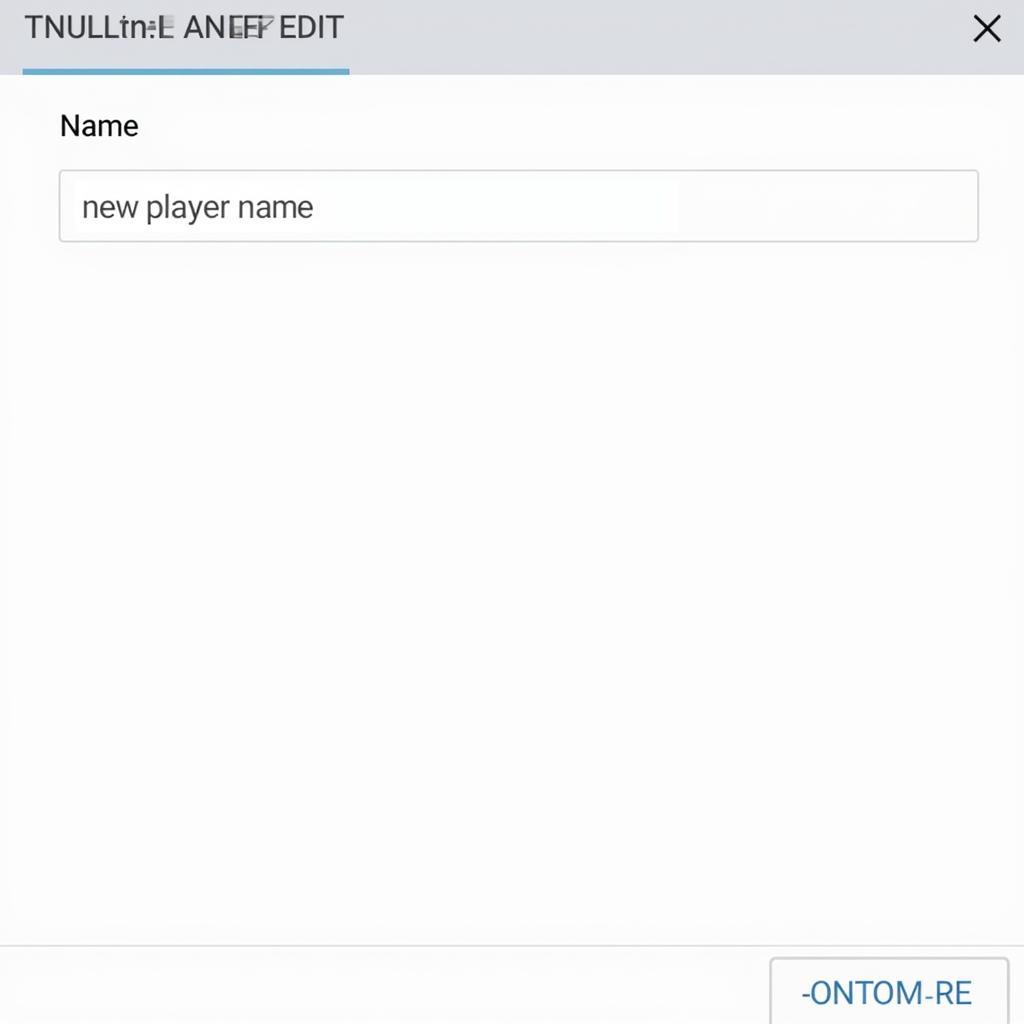 Changing Player Name in DLS Mobile App
Changing Player Name in DLS Mobile App
Now, your player will appear with the updated name in your squad and during matches.
Tips and Tricks for Renaming Players
While the process is simple, here are a few additional tips to enhance your renaming experience:
- Character Limits: Be mindful of character limits. DLS typically restricts the number of characters you can use for player names.
- Special Characters: Some special characters might not be supported. Stick to letters, numbers, and basic punctuation to avoid issues.
- Team Chemistry: While changing names doesn’t impact in-game performance, creating a team with personalized names can enhance the overall enjoyment and connection with your virtual squad.
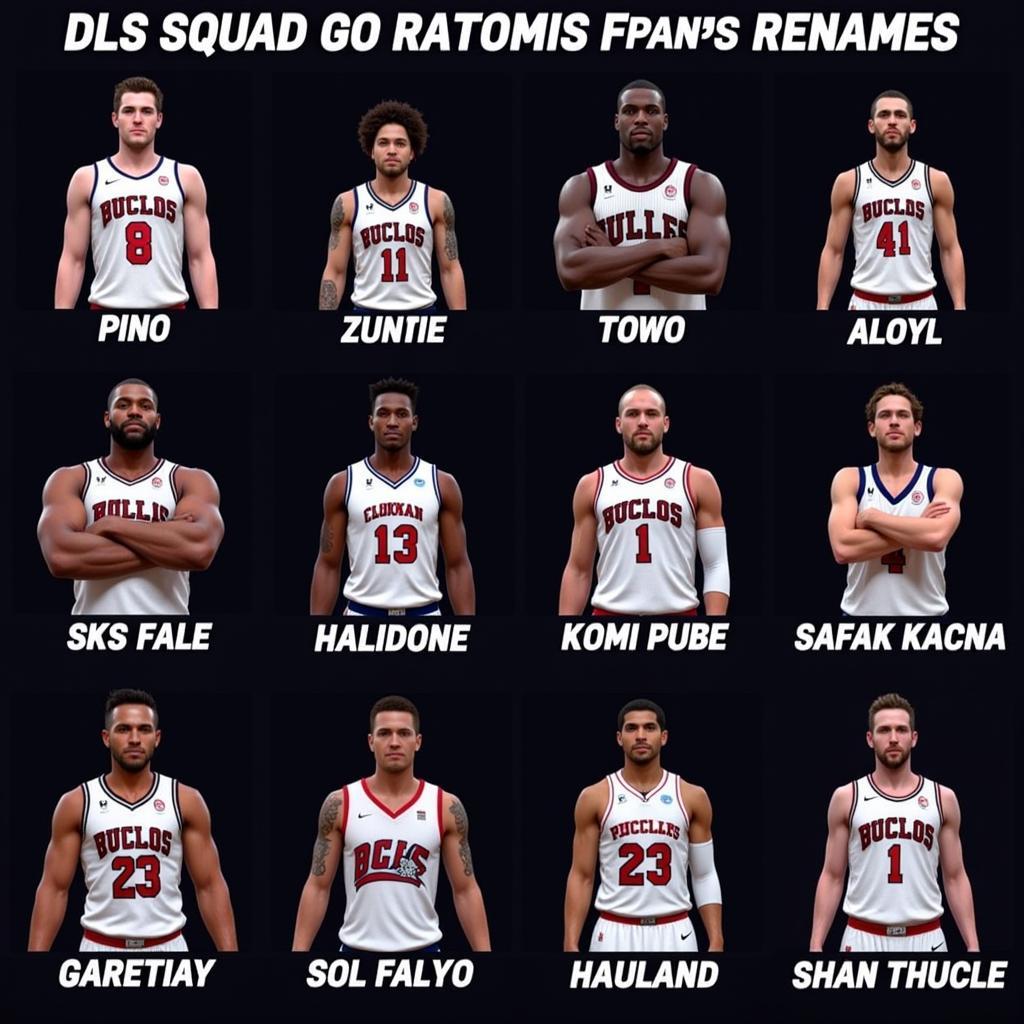 DLS Renamed Squad Screenshot
DLS Renamed Squad Screenshot
Common Questions about Changing Player Names in DLS
- Can I change a player’s name back to the original? Yes, you can always revert a player’s name back to the default by following the same steps and entering the original name.
- Does changing a player’s name affect their stats? No, renaming players purely cosmetic and has no impact on their attributes or performance in the game.
- Is there a cost to change player names? No, renaming players in DLS is completely free.
John Smith, a veteran DLS player and game strategist, emphasizes the personal touch renaming brings: “Renaming players is a fantastic way to connect with your DLS team. I’ve recreated my childhood team using the feature, making the game even more nostalgic and enjoyable.”
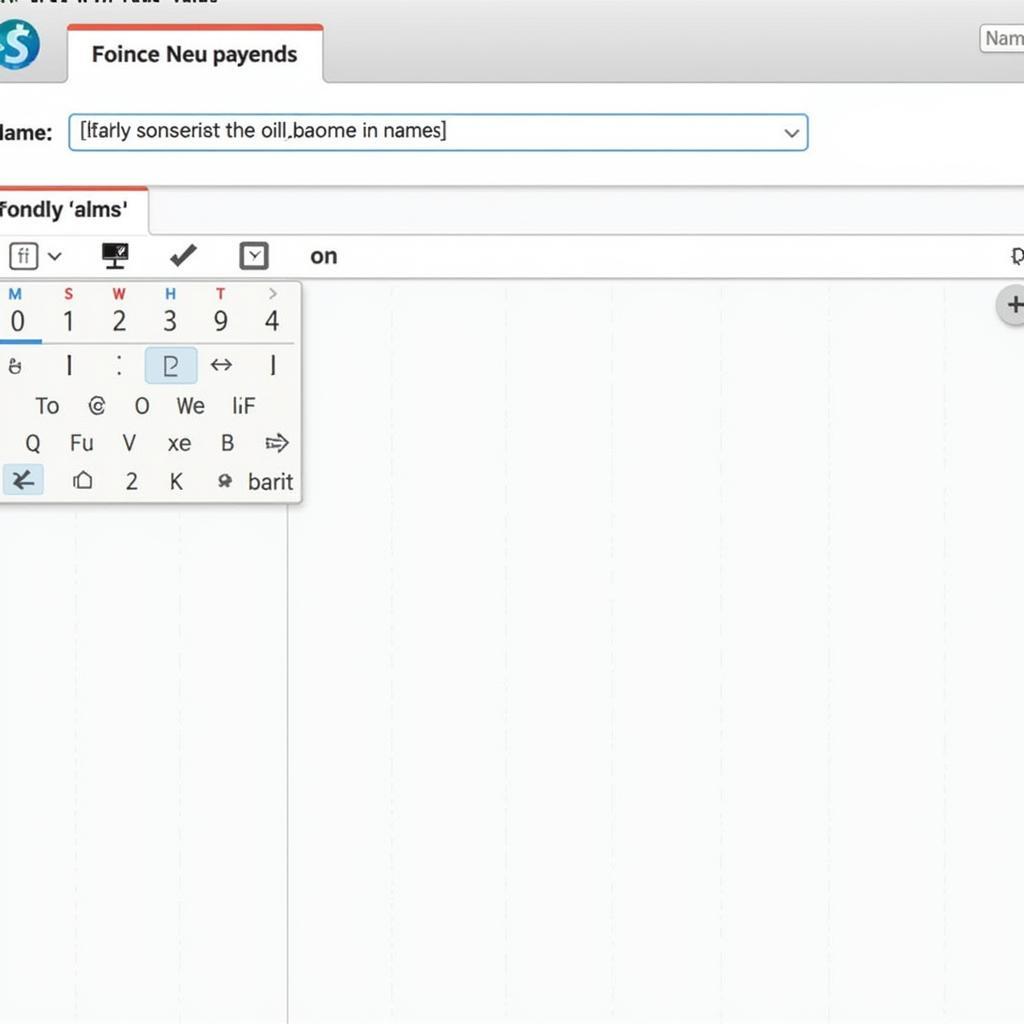 DLS Player Name Edit Screen
DLS Player Name Edit Screen
Conclusion: Personalize Your DLS Experience
Changing player names in Dream League Soccer (DLS) is a simple yet effective way to personalize your gaming experience. By following the steps outlined in this guide, you can easily rename your players and create a unique and engaging team. Whether you want to use real-life names, create your dream squad, or add a touch of humor, this feature allows you to fully customize your DLS world.
FAQ
- How do I change my team name in DLS?
- Can I rename players after transferring them?
- Are there any restrictions on player names?
- Can I customize kit numbers along with names?
- Does renaming impact player trading?
- Is it possible to rename youth academy players?
- Can I share my renamed squad with friends?
More Helpful Guides on “Cầu thủ Haaland”
- Building the Ultimate DLS Team
- Mastering DLS Formations and Tactics
- Unlocking Hidden Features in DLS
For further assistance, please contact Phone Number: 0396443476, Email: [email protected], or visit us at 23 Tháng 3, Đắk Nia, Gia Nghĩa, Đắk Nông, Việt Nam. Our customer service team is available 24/7.