Fixing PES 2017 Player Face Errors: A Comprehensive Guide
October 31, 2024PES 2017, despite its age, still holds a special place in the hearts of football gaming fans. However, one common issue that can detract from the experience is player face errors. These glitches can range from minor imperfections to completely unrecognizable players, breaking the immersion and sometimes even causing a chuckle. This guide will delve into the causes of these player face errors in PES 2017 and provide comprehensive solutions to fix them, allowing you to enjoy a more realistic and visually appealing gaming experience.
Understanding PES 2017 Player Face Errors
Player face errors in PES 2017 can manifest in several ways. You might encounter distorted features, mismatched skin tones, or even players with entirely wrong faces. These issues often arise due to outdated game data, corrupted files, or conflicts with custom modifications. Understanding the root cause is crucial for implementing the right fix. Sometimes, it’s simply a missing or corrupted texture file, while other times, it could be a more complex issue related to the game’s database.
Common Causes of Face Errors
-
Outdated Game Data: PES 2017 wasn’t designed to be eternally updated. Rosters and player appearances change. Without updates, the game’s data becomes outdated, leading to discrepancies between real-world player appearances and their in-game counterparts.
-
Corrupted Files: Game files can become corrupted due to various reasons, such as improper installation, sudden power outages during gameplay, or hard drive issues. These corrupted files can affect player faces, causing them to appear distorted or glitched.
-
Conflicting Mods: Many players enhance their PES 2017 experience with custom modifications, including option files and face packs. However, conflicts between these mods can sometimes lead to player face errors. Incompatible versions or incorrect installation procedures are common culprits.
Solutions to Fix Player Face Errors
There are several methods to rectify these frustrating face glitches. From simple fixes to more advanced solutions, you’re bound to find a method that works for you.
-
Update the Game (If Possible): While official updates are no longer released for PES 2017, ensure you have the latest official patch installed. This might address some pre-existing face errors.
-
Verify Game Files: Steam and other game platforms offer a “Verify Integrity of Game Files” option. This process scans the game files and replaces any corrupted or missing files with the correct versions, potentially resolving face errors caused by corrupted data.
-
Reinstall the Game: If verifying game files doesn’t work, a clean reinstall might be necessary. Uninstall the game completely, delete any remaining files and folders, and then reinstall it from scratch.
-
Install Option Files: Option files are community-created updates that often include corrected player faces, updated rosters, and other enhancements. Downloading and installing a reputable option file can fix many face errors.
-
Manually Install Face Packs: For specific player face issues, you can manually download and install face packs. These packs contain corrected textures and models for individual players. Ensure compatibility with your game version and other mods.
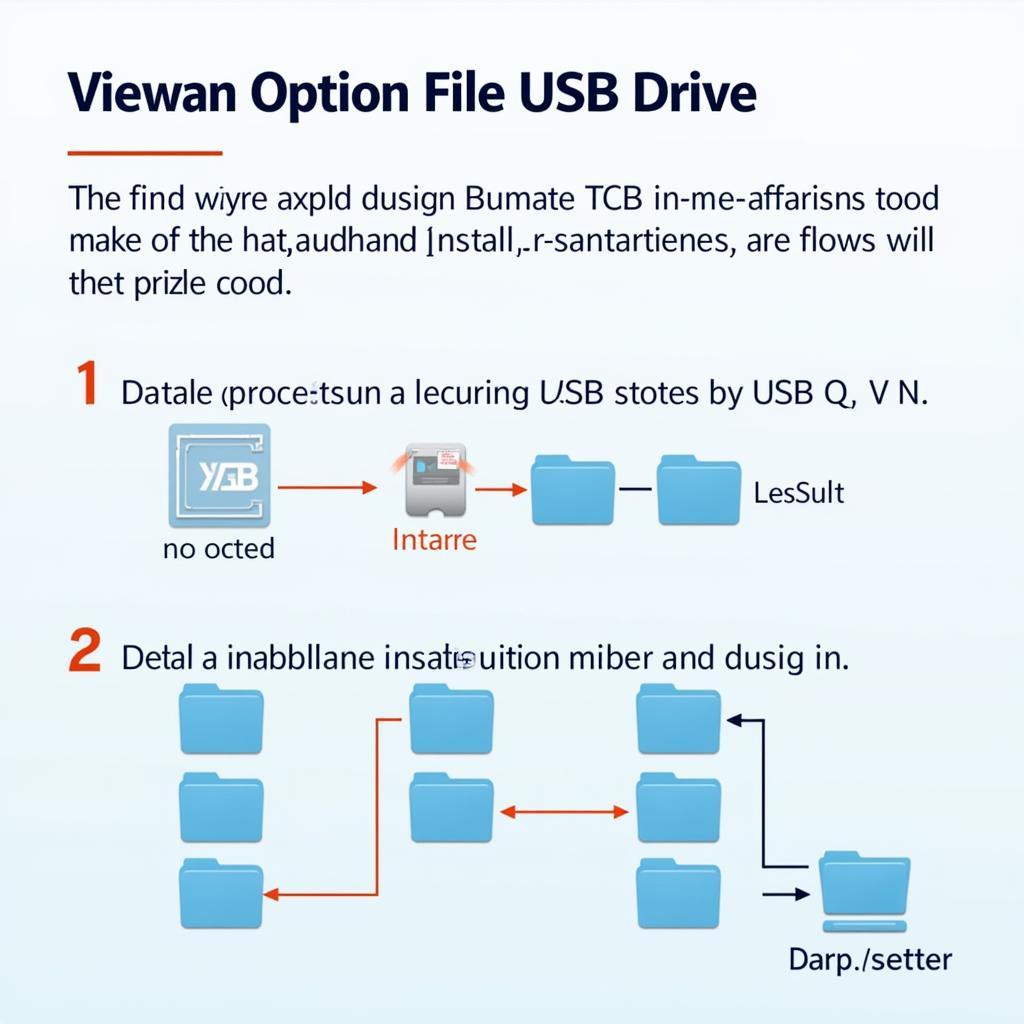 Process of installing an option file in PES 2017
Process of installing an option file in PES 2017
Preventing Future Face Errors
Prevention is always better than cure. By taking a few precautions, you can minimize the risk of encountering player face errors in the future.
-
Backup Your Game Files: Regularly backing up your game files ensures that you have a clean copy to restore in case of corruption.
-
Carefully Install Mods: When installing option files or face packs, follow the instructions carefully. Incompatible mods or incorrect installation procedures can lead to conflicts and errors.
Expert Insights
“Option files are a lifesaver for PES 2017,” says John Smith, a seasoned PES modder. “They not only fix face errors but also keep the game feeling fresh with updated rosters and kits.”
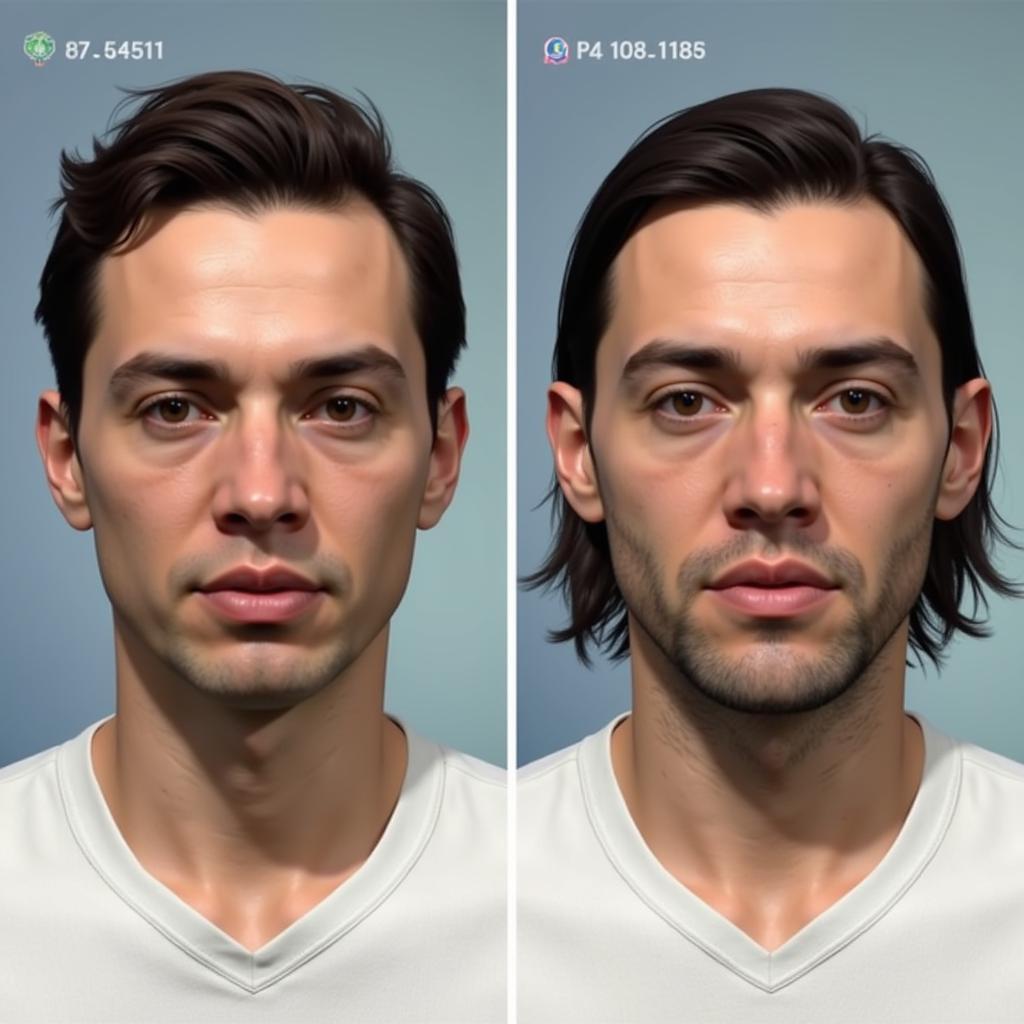 Example of updated player faces in PES 2017
Example of updated player faces in PES 2017
Conclusion
Player face errors in PES 2017 can be a nuisance, but they’re often fixable. By understanding the causes and applying the appropriate solutions outlined in this guide, you can restore your game to its visual best and continue enjoying the beautiful game. Remember to always back up your files and install mods carefully to prevent future issues. With a little effort, you can ensure that your PES 2017 experience remains immersive and visually appealing.
FAQ
- What are option files?
- How do I install face packs?
- Why are my player faces glitching?
- Where can I find reliable option files?
- Can I use multiple option files at once?
- Will installing mods affect my online gameplay?
- How do I verify game files on Steam?
Need further assistance? Contact us! Phone: 0396443476, Email: [email protected] Or visit us at: 23 Tháng 3, Đắk Nia, Gia Nghĩa, Đắk Nông, Việt Nam. We have a 24/7 customer support team.
You might also be interested in our other articles on PES modding and troubleshooting. Check them out on our website!