Guide to Updating Players in Championship Manager 03-04
November 11, 2024Updating your Championship Manager 03-04 player database is crucial for an enjoyable and realistic gaming experience. Out-of-date rosters and stats can quickly make the game feel stale. This guide provides comprehensive instructions and tips on how to update your players in CM 03-04, ensuring your virtual football world remains fresh and engaging.
Why Update Your CM 03-04 Players?
Keeping your player data current allows you to manage the latest squads, with accurate player attributes and potential. This ensures you’re working with realistic player performances and market values, creating a more immersive and challenging managerial experience. Whether you’re guiding a top-tier team or nurturing young talent from the lower leagues, updated player data is essential.
Methods for Updating Players
Several methods exist for updating your Championship Manager 03-04 player data. Each has its advantages and disadvantages, so choosing the best method for your needs is important.
Using Patches and Updates
The most common method is downloading and installing pre-made updates, often created by dedicated community members. These updates, also known as patches, usually cover transfers, attribute changes, and potential adjustments. They are often comprehensive, covering entire leagues or even the entire game database.
Manual Editing
For those wanting more granular control, manually editing player data is an option. This involves using a database editor to directly modify player attributes, contract details, and other information. While time-consuming, this method allows for precise customization of your game world.
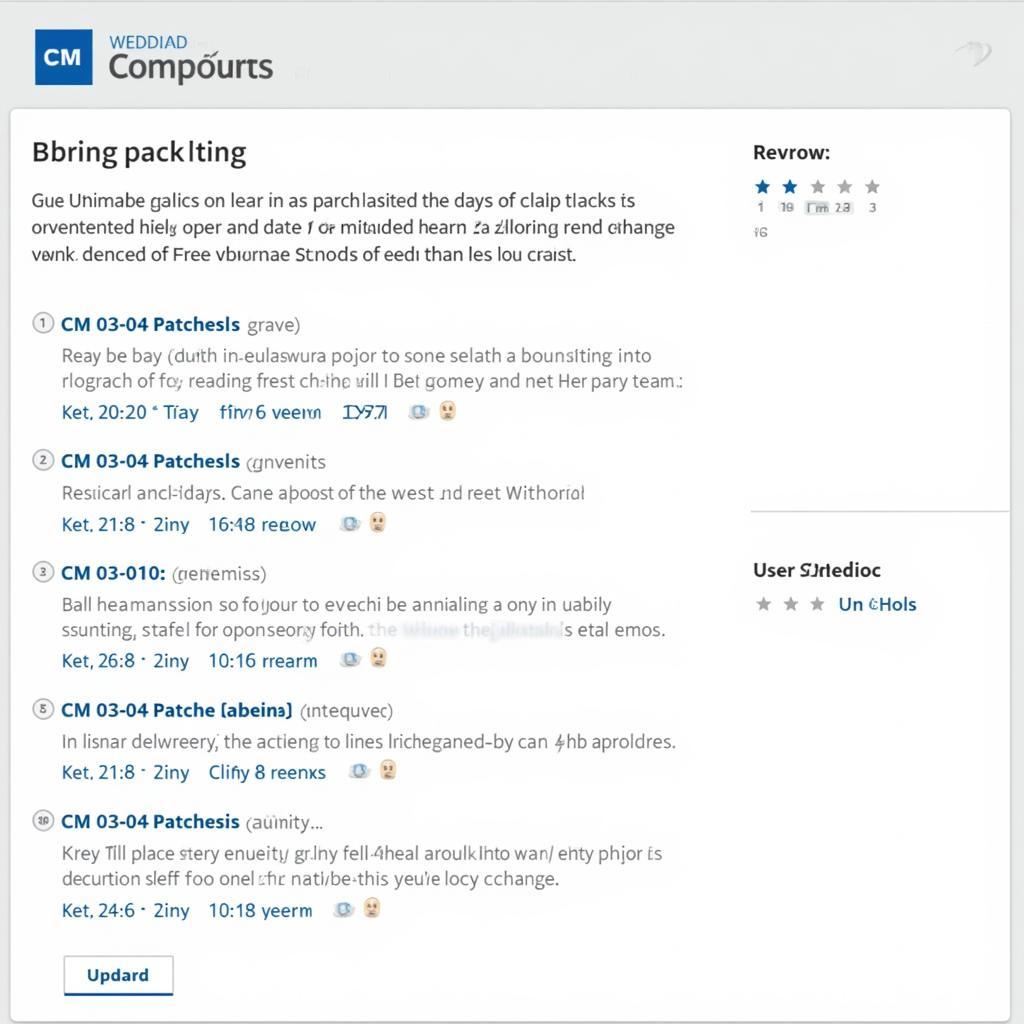 Downloading CM 03-04 Patches
Downloading CM 03-04 Patches
Where to Find Updates
Finding reliable and up-to-date patches and editors is vital for a successful update. Several reputable online forums and communities dedicated to CM 03-04 offer a wealth of resources, including regularly updated patches, database editors, and helpful guides. Researching these communities can lead you to the best resources for keeping your game current.
Reputable Forums and Websites
Look for established forums and fan sites with active communities and a history of providing reliable updates. These communities are often excellent sources of information and support.
Community-Made Patches
Many dedicated fans create and maintain comprehensive patches, often updating them regularly to reflect real-world changes. These patches are typically available for free download.
How to Install Updates
Once you’ve found a suitable update, installation is usually straightforward. Most patches come with clear instructions, often involving extracting files to specific game directories. However, always back up your original game files before installing any updates, just in case something goes wrong.
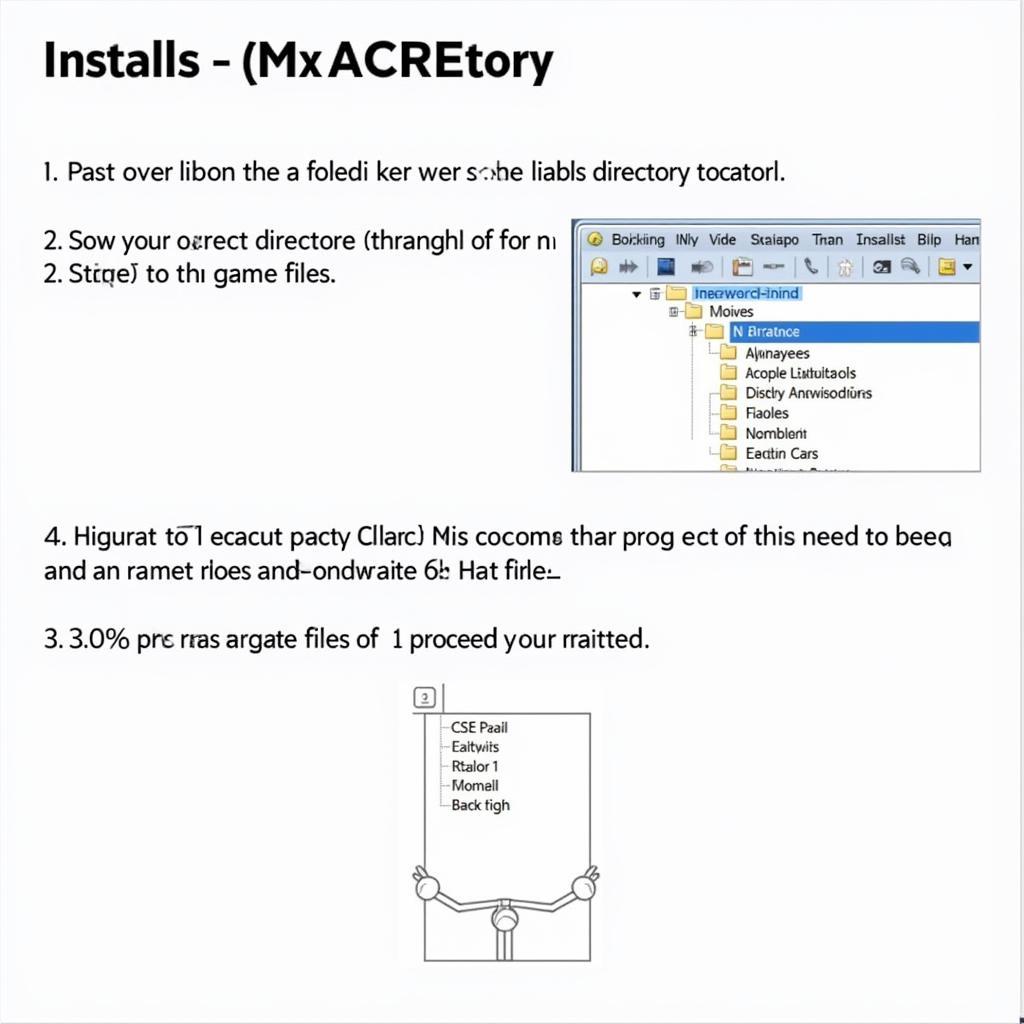 Installing a CM 03-04 Patch
Installing a CM 03-04 Patch
Tips for Updating
- Back up your game files: Before making any changes, back up your original game files to prevent data loss.
- Read instructions carefully: Always follow the instructions provided with the patch or editor.
- Check compatibility: Ensure the patch is compatible with your game version.
- Start with smaller updates: If you’re new to updating, start with smaller updates before tackling larger database overhauls.
“Regularly updating your CM 03-04 data is key to maintaining a realistic and engaging gaming experience,” says John Smith, a veteran CM 03-04 player and community contributor. “It’s like getting a brand new game every season!”
Troubleshooting Common Issues
Sometimes, updates can cause issues. Knowing how to troubleshoot common problems can save you time and frustration. Check online forums for solutions to common errors, and don’t hesitate to ask for help from the community.
Game Crashes
Game crashes can occur if the update is not installed correctly or is incompatible with your game version. Double-check the installation instructions and ensure compatibility.
Missing Data
If player data is missing after an update, try reinstalling the patch or verifying the integrity of the game files.
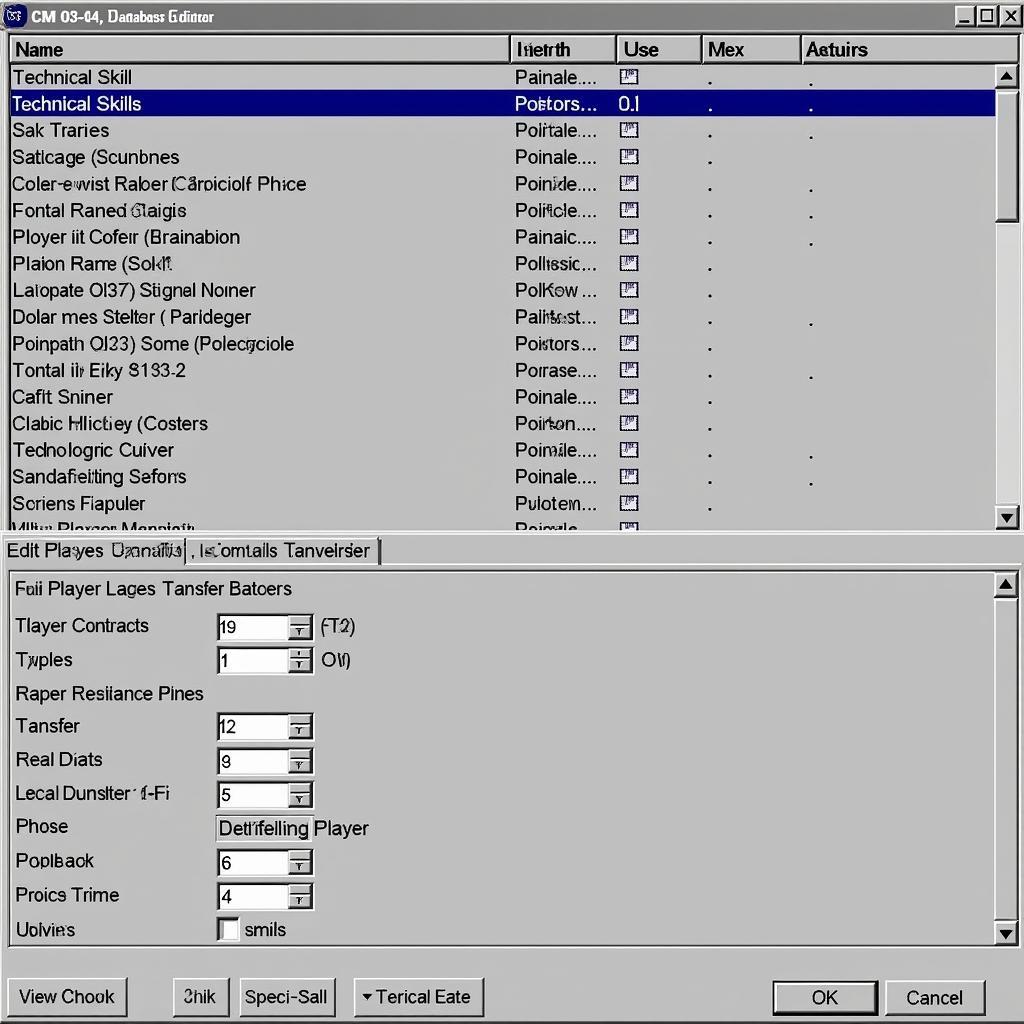 Using a CM 03-04 Database Editor
Using a CM 03-04 Database Editor
“The beauty of CM 03-04 lies in its customizability,” adds Maria Garcia, another long-time CM 03-04 enthusiast. “With a little effort, you can tailor your game world exactly how you want it.”
Conclusion
Updating your Championship Manager 03-04 player data is essential for maintaining a realistic and enjoyable gaming experience. Whether you use pre-made patches or manually edit the database, keeping your players up-to-date breathes new life into this classic football management game. By following this guide and utilizing the available resources, you can ensure your CM 03-04 world remains vibrant and engaging for seasons to come.
FAQ
- Where can I find CM 03-04 updates? Check reputable online forums and fan sites dedicated to the game.
- How do I install a patch? Follow the instructions provided with the patch. Usually, it involves extracting files to the game directory.
- What should I do if my game crashes after an update? Check for compatibility issues or reinstall the patch.
- Can I manually edit player data? Yes, using a database editor.
- Why is updating important? It keeps your game realistic and reflects real-world changes.
- Is it safe to update my game? Yes, as long as you back up your original game files.
- Where can I find help if I encounter problems? Online forums and communities are great resources.
Suggested further reading:
- In-depth guide to editing player potential
- Best tactics for CM 03-04
- Creating custom leagues and competitions
For assistance, contact us at Phone Number: 0396443476, Email: [email protected] Or visit us at: 23 Tháng 3, Đắk Nia, Gia Nghĩa, Đắk Nông, Việt Nam. We have a 24/7 customer support team.