How to Update Player Stats in PES 2017
November 20, 2024Updating player stats in PES 2017 is crucial for keeping your game realistic and up-to-date. Whether you’re a seasoned pro or just starting out, having the latest stats ensures a more engaging and competitive experience. This guide provides a comprehensive look at how to update player stats in PES 2017, covering various methods and offering valuable tips for a seamless process.
Understanding the Importance of Updated Stats
In PES 2017, player stats dictate everything from shooting accuracy and passing precision to speed and defensive prowess. Using outdated stats means you’re playing with a skewed representation of real-world player abilities. Updated stats reflect current form, injuries, and overall player development, creating a more authentic and challenging gameplay.
Methods for Updating Player Stats in PES 2017
There are several ways to update player stats in PES 2017, each with its own advantages and disadvantages.
Option File Updates
Option files are essentially community-created databases containing updated player rosters, stats, kits, and more. They are a popular method for updating PES 2017 due to their comprehensive nature and ease of use. You can find option files on various PES fan sites and forums.
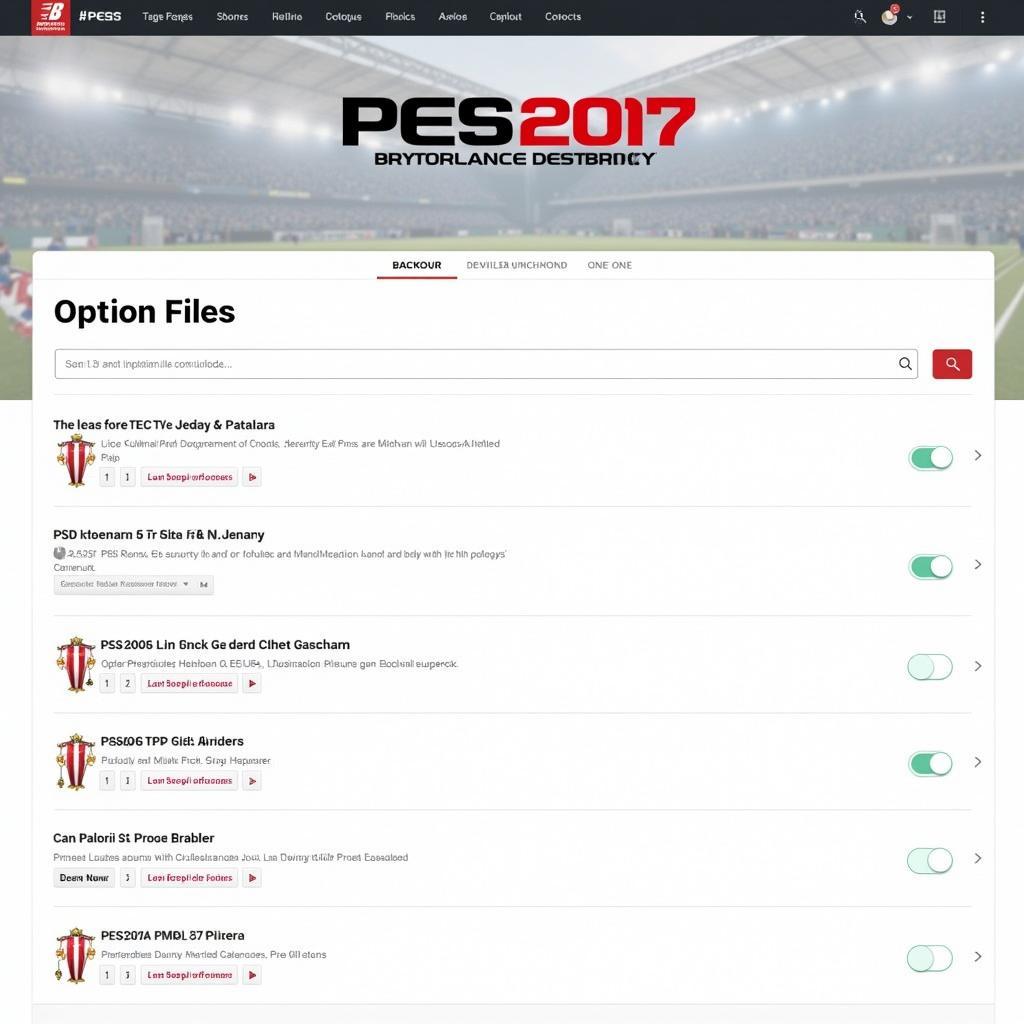 Downloading PES 2017 Option File
Downloading PES 2017 Option File
Manual Editing
For those who prefer a more hands-on approach, manual editing allows you to tweak individual player stats using an editing tool. This method offers greater control and customization, but requires more time and effort.
Patch Updates
Patches are official updates released by Konami, usually addressing bugs and gameplay issues. While patches may include some stat updates, they are not as frequent or comprehensive as option files or manual editing.
Live Updates (If Applicable)
Some versions of PES 2017 may have a live update feature that automatically updates player stats based on real-world performance. However, this feature may not be available in all regions or game versions.
How to Implement Option Files
Downloading and implementing option files is relatively straightforward. First, download the desired option file from a reputable source. Then, follow the specific instructions provided with the option file, which usually involves transferring the file to a USB drive and then importing it into your PES 2017 game via your console or PC.
Tips for Updating Player Stats
- Back up your game data before making any changes. This precaution will allow you to revert to your previous setup if anything goes wrong.
- Download option files from trusted sources. Be cautious of files from unknown sources, as they may contain malicious software or corrupt your game data.
- Check for compatibility. Ensure the option file or patch is compatible with your specific game version and region.
Utilizing Updated Stats for Enhanced Gameplay
With updated player stats, you can truly experience the dynamism of real-world football in PES 2017. Strategize based on current player form, build teams with accurate player representations, and enjoy a more competitive and immersive gaming experience.
Conclusion
Updating player stats in PES 2017 is essential for maximizing realism and enjoyment. Whether you choose option files, manual editing, or patches, keeping your game up-to-date will significantly enhance your gameplay experience. By following this guide and implementing the tips provided, you can easily update your PES 2017 roster and enjoy a more authentic and competitive football simulation.
FAQ
- Where can I find reliable PES 2017 option files?
- How do I manually edit player stats in PES 2017?
- Are there any risks associated with downloading option files?
- How often are official patches released for PES 2017?
- Can I update player stats on all versions of PES 2017?
- What are the benefits of using updated player stats?
- How can I back up my PES 2017 game data?
For further assistance, please contact us at Phone Number: 0396443476, Email: [email protected] Or visit our address: 23 Tháng 3, Đắk Nia, Gia Nghĩa, Đắk Nông, Việt Nam. We have a 24/7 customer support team.