Can You Transfer Players in PES 2019 PS2?
December 31, 2024PES 2019 on PS2 offers a nostalgic football experience, but many wonder about its player transfer capabilities. This article dives deep into the transfer mechanics (or lack thereof) in PES 2019 on the PlayStation 2, exploring workarounds and alternatives for refreshing your squad.
Understanding Player Transfers in PES 2019 PS2
Unfortunately, traditional online transfer updates are not available for PES 2019 on the PS2. This older console generation lacks the online infrastructure to support live roster updates like newer platforms. So, if you’re hoping to snag the latest rising stars or see updated team lineups reflecting real-world transfers, you’ll be disappointed. This limitation stems from the PS2’s outdated online services and the game’s development focus shifting to newer consoles.
Options for Refreshing Your PES 2019 PS2 Squad
While direct online transfers are impossible, there are a few alternative methods to breathe new life into your PES 2019 PS2 experience:
-
Manual Editing: You can manually edit player stats and create custom players to simulate transfers. This is a time-consuming process but allows for personalized team building. You can adjust player names, abilities, and appearances to match new signings or create entirely fictional players.
-
Option Files: Option files are created by dedicated PES communities and can be transferred to your PS2 via a memory card or USB drive. These files often contain updated rosters, kits, and even competition structures, offering a more comprehensive refresh than manual editing. Finding reliable and up-to-date option files for PES 2019 on PS2 might require some searching within online forums and communities.
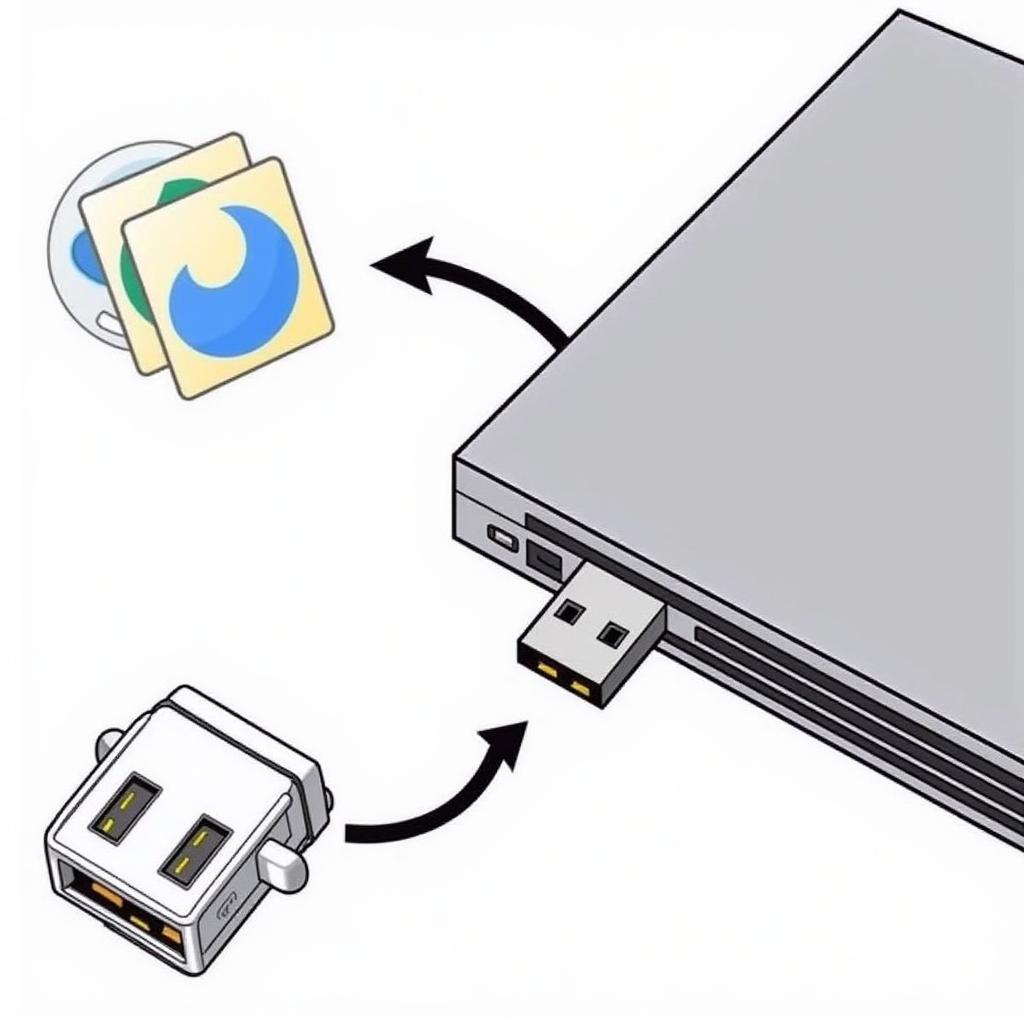 Transferring Option Files to PS2
Transferring Option Files to PS2
Why No Online Transfers for PES 2019 PS2?
The absence of online transfers boils down to technological limitations and development priorities. The PS2’s online infrastructure was not designed for the constant data flow required for live roster updates. Furthermore, Konami, the developers of PES, focused their resources on supporting newer consoles with online features.
Are There Other Limitations on PES 2019 PS2?
Yes, besides transfers, other online functionalities are also absent in PES 2019 on PS2, including online gameplay and downloadable content.
Can I Play PES 2019 PS2 Online?
No, online gameplay is not supported on the PS2 version of PES 2019.
Exploring the Offline Modes in PES 2019 PS2
While online features are limited, PES 2019 on PS2 still offers a robust offline experience. Master League, Exhibition matches, and other offline modes provide hours of gameplay. Focus on building your dream team through manual edits and option files, and enjoy the classic PES gameplay on your PS2.
 PES 2019 PS2 Master League Gameplay
PES 2019 PS2 Master League Gameplay
In conclusion, while you can’t execute online player transfers in PES 2019 on PS2, options like manual editing and option files provide workarounds for updating your squads. Embrace the offline modes and enjoy the timeless gameplay that PES 2019 PS2 offers.
FAQ
- Can I buy players online in PES 2019 PS2? No.
- How can I update my team rosters in PES 2019 PS2? Through manual editing or option files.
- Is online gameplay available in PES 2019 PS2? No.
- Where can I find option files for PES 2019 PS2? Online forums and PES communities.
- What are the alternative ways to refresh my squad in PES 2019 PS2? Manual editing and using option files.
- Why are there no online transfers in PES 2019 PS2? Due to technological limitations and development focus on newer consoles.
- Can I download updated kits for PES 2019 PS2? Sometimes, through option files.
For further support, please contact us: Phone: 0396443476, Email: [email protected] or visit us at 23 Tháng 3, Đắk Nia, Gia Nghĩa, Đắk Nông, Việt Nam. We have a 24/7 customer support team.