How to Change Player Names in Dream League Soccer 2017
October 19, 2024Changing player names in Dream League Soccer 2017 is a great way to personalize your gaming experience. Whether you want to correct a misspelled name, bring in a star player from another team, or just add a bit of fun by renaming your entire squad, it’s a straightforward process. Here’s how you can do it:
Understanding the Basics
Before diving into the steps, it’s important to note that you can change the names of any player in the game, whether they are on your team or not. However, changing a player’s name doesn’t affect their stats, skills, or overall performance. It’s purely cosmetic.
The Step-by-Step Guide
Here’s a detailed guide on how to change player names in DLS 2017:
- Open Dream League Soccer 2017: Launch the game on your device.
- Navigate to “My Club”: This is usually the first option on the main menu.
- Select “Edit Players”: Look for this option, usually found within the “My Team” section.
- Choose the Player: Scroll through the list of players and select the one whose name you want to change.
- Edit the Name: You will see an input field where the player’s current name is displayed. Tap on it to start editing.
- Enter the New Name: Type in the desired new name using the on-screen keyboard.
- Confirm the Change: Usually, there’s a confirmation button to save the changes. Make sure to press it.
That’s it! You have successfully changed a player’s name in Dream League Soccer 2017.
Pro Tips for Managing Your Team’s Names
- Keep it Consistent: If you are renaming multiple players, try to maintain a sense of realism and consistency. For example, if you’re renaming your team to reflect a specific league or nationality, make sure the names you choose align with that theme.
- Have Fun with It: Don’t be afraid to get creative and have some fun with the names! You can rename players after your friends, family, or even your favorite celebrities.
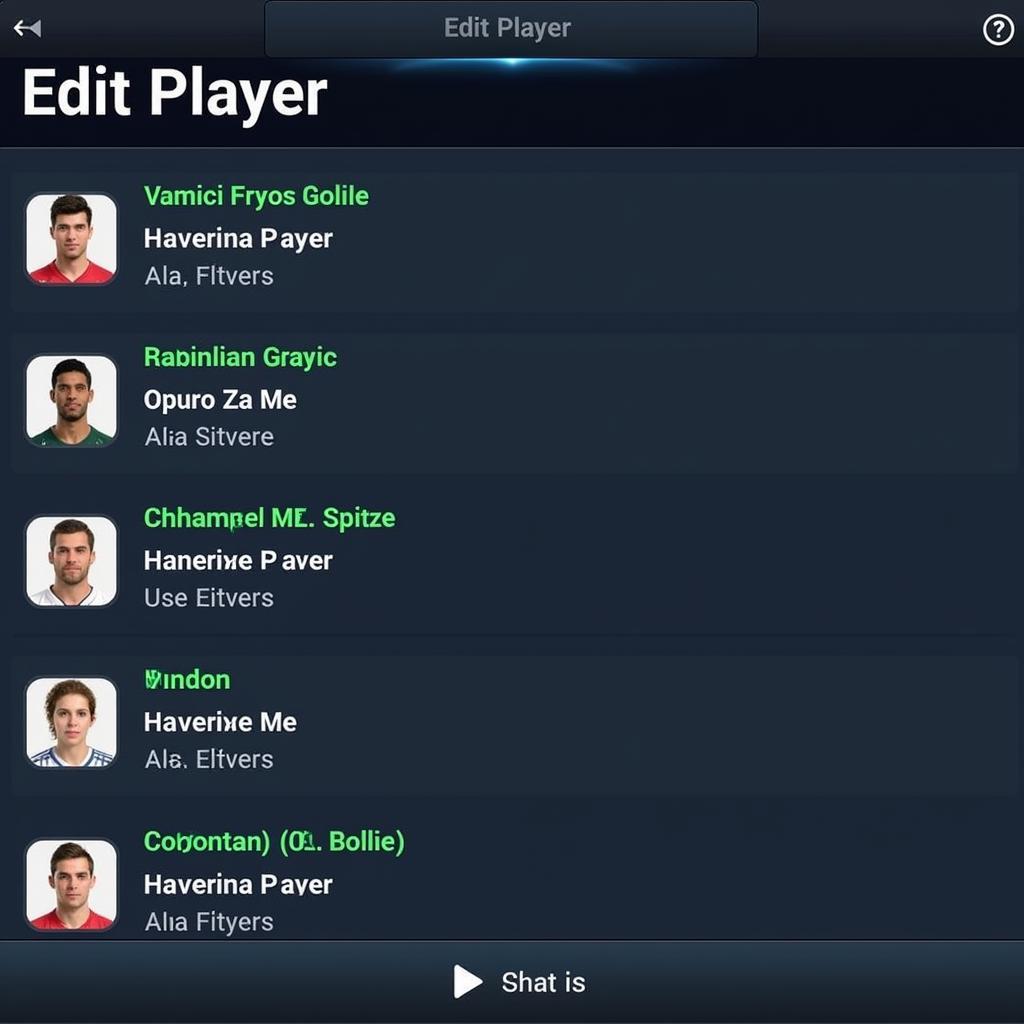 Editing a Player in DLS 2017
Editing a Player in DLS 2017
 Player Name Successfully Changed in DLS 2017
Player Name Successfully Changed in DLS 2017
Conclusion
Changing player names in Dream League Soccer 2017 is a simple yet effective way to add a personal touch to your game. Whether you’re a seasoned DLS veteran or just starting out, this feature allows you to create a more immersive and enjoyable experience. So go ahead and customize your team with your favorite names and enjoy the game!