How to Display Player Names in PES 2019
December 28, 2024Displaying player names correctly in PES 2019 is essential for a fully immersive and enjoyable gaming experience. Whether you’re a seasoned pro or just starting out, knowing how to display player names in PES 2019 can significantly enhance your gameplay. This guide will cover various methods and tips to ensure you see the correct names above your virtual athletes.
Understanding Player Names in PES 2019
PES 2019 utilizes a combination of official licenses and community-created data for player names. This can sometimes lead to discrepancies, especially for teams and leagues without official partnerships. Understanding how the game pulls this information is crucial for fixing any name display issues.
Methods to Display Correct Player Names
There are several ways to ensure accurate player names are displayed in your PES 2019 game.
- Official Updates: Konami periodically releases updates that include roster changes and name corrections. Ensure your game is updated to the latest version to benefit from these fixes. This is often the simplest way to resolve common naming errors.
- Option File (OF): Option files are community-created databases that provide updated rosters, kits, and, importantly, corrected player names. Downloading and installing a reputable option file is a highly effective way to fix widespread naming issues, especially for unlicensed teams and leagues.
- Manual Editing: For specific name corrections, manual editing is an option, although it can be time-consuming. This involves navigating the game’s edit mode and changing the player names individually. This method is best suited for minor corrections or when specific players have incorrect names despite updates and option files.
Troubleshooting Player Name Issues
Sometimes, even after implementing the above methods, you might still encounter problems with player names. Here’s a troubleshooting guide:
- Verify Game Version: Double-check that your game is indeed running the latest version. An outdated game might not recognize the latest name corrections.
- Option File Compatibility: If using an option file, ensure it’s compatible with your game version. Using an incompatible OF can cause various issues, including incorrect player names.
- Correct Installation: If you’ve installed an option file and still experience problems, try reinstalling it. A faulty installation can prevent the correct names from being displayed.
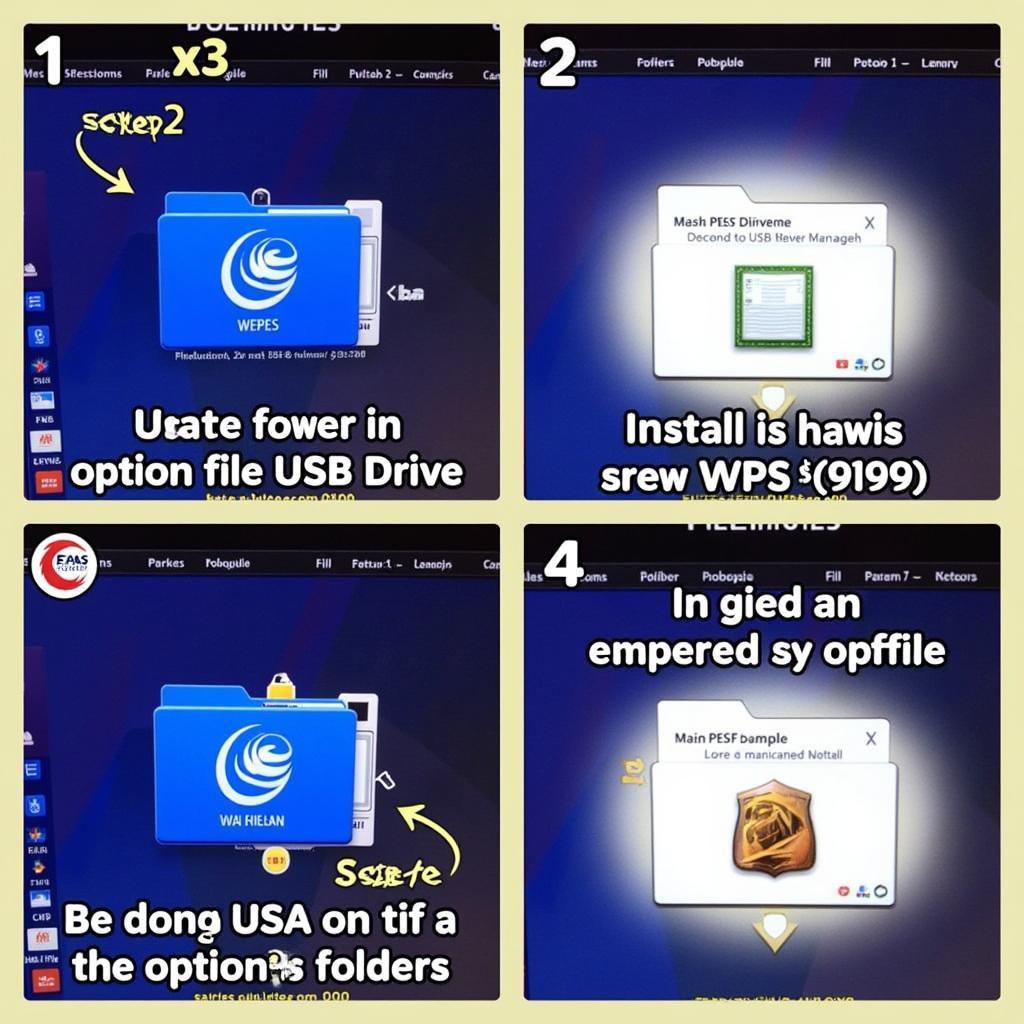 Installing PES 2019 Option File
Installing PES 2019 Option File
Tips for Optimal Player Name Display
- Back Up Your Data: Before making any changes, especially manual edits or installing option files, back up your game data. This will allow you to revert to a previous state if something goes wrong.
- Community Forums: Engage with the PES community on forums and online platforms. They are valuable resources for finding solutions to specific name display problems and recommendations for reputable option files.
- Regularly Update: Keep your game and option files updated to ensure you have the most accurate player names and enjoy the best possible gaming experience.
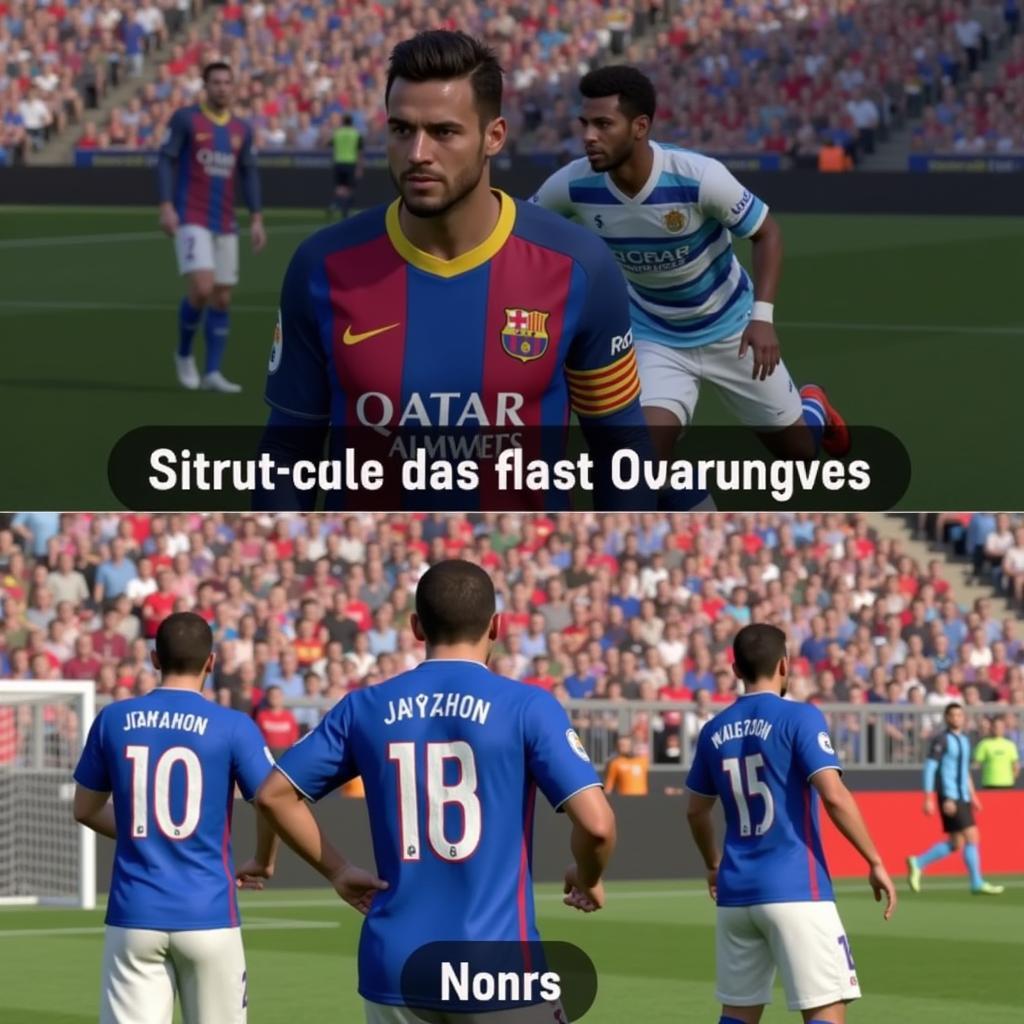 Player Names Displayed in PES 2019 Gameplay
Player Names Displayed in PES 2019 Gameplay
How to Manually Edit Player Names
While option files offer a comprehensive solution, manual editing is useful for specific corrections. Access the edit mode within the game, navigate to the player you wish to modify, and edit their name directly. This method is especially helpful for players with unique names or nicknames.
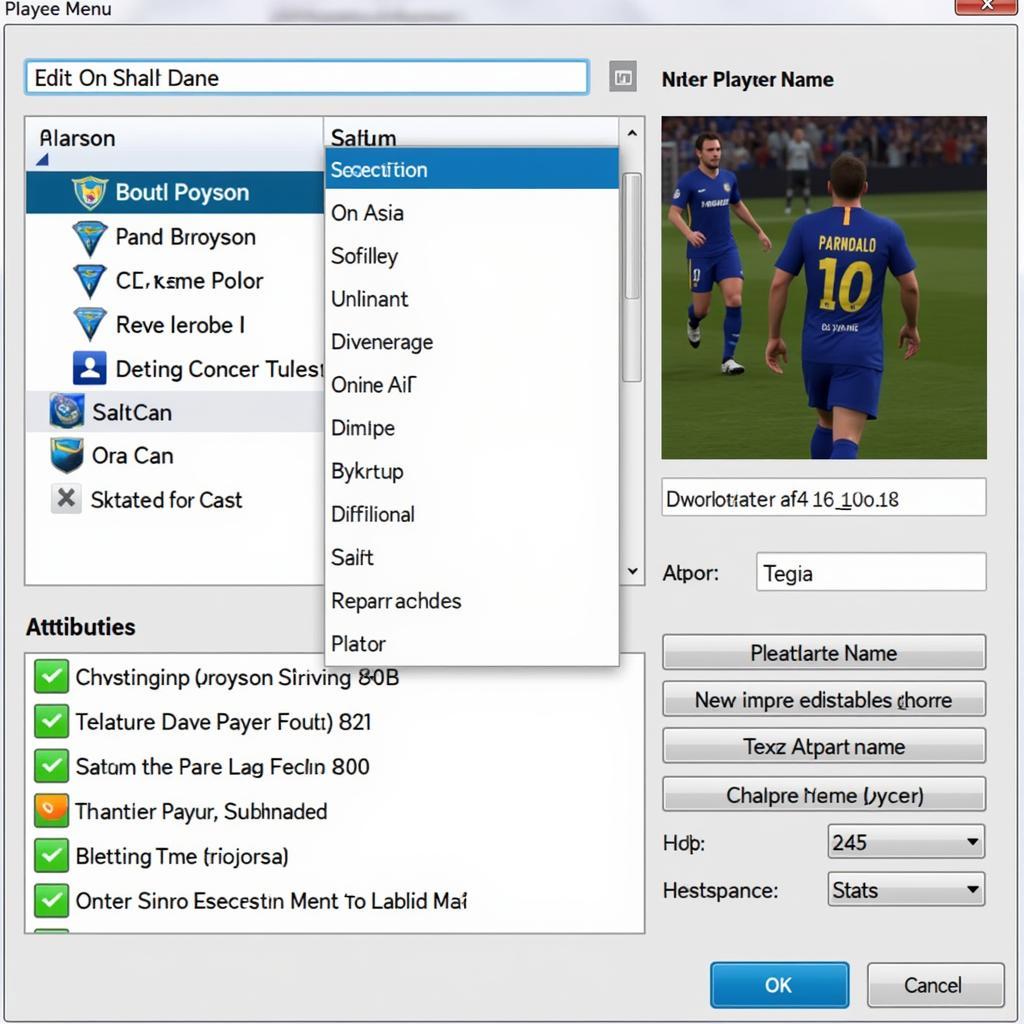 Editing Player Name in PES 2019 Edit Mode
Editing Player Name in PES 2019 Edit Mode
In conclusion, displaying player names correctly in PES 2019 enhances your gaming experience. Utilize official updates, option files, or manual editing to fix any discrepancies and enjoy the game with accurate player identification. Remember to keep your game updated and consult the community for support.
FAQ
- What is an option file in PES 2019? An option file is a community-created data pack that updates various aspects of the game, including player names, kits, and rosters.
- Where can I find option files for PES 2019? Reputable PES communities and forums are excellent sources for finding reliable option files.
- Is it safe to use option files? Generally, using option files from trusted sources is safe. However, always back up your game data before installing any modifications.
- How often should I update my PES 2019 game? Check for official updates regularly, as Konami frequently releases patches with fixes and improvements.
- What if I still can’t see the correct player names after trying these methods? Consult the PES community forums for specific troubleshooting assistance or try reinstalling the game.
- Can I edit player names on all platforms? The ability to edit and use option files might vary depending on your gaming platform (PS4, Xbox, PC).
- How do I manually edit player names in PES 2019? Access the game’s edit mode, navigate to the player you want to modify, and change their name in the designated field.
More helpful articles can be found on our website. For any further assistance, please contact us at Phone Number: 0396443476, Email: [email protected], or visit us at 23 Tháng 3, Đắk Nia, Gia Nghĩa, Đắk Nông, Việt Nam. Our customer support team is available 24/7.