How to Edit Player Faces in PES 6 Patch
December 29, 2024Editing player faces in PES 6 patch is a popular way to enhance the realism and personalization of your gaming experience. Whether you want to update outdated looks, add new players, or simply create your dream team, mastering face editing is essential. This guide provides comprehensive steps and tips to help you achieve professional-looking results.
Understanding PES 6 Face Editing
Before diving into the how-to, it’s important to understand the basics. PES 6 utilizes specific file formats and tools for face editing. Familiarizing yourself with these will make the process smoother. Key tools include dedicated editors and in-game options, each offering different levels of control. This guide focuses on providing clear, easy-to-follow instructions regardless of your chosen method.
 PES 6 Face Editor Interface
PES 6 Face Editor Interface
Step-by-Step Guide to Editing Faces
Editing faces in PES 6 involves several key steps. First, you’ll need to access the in-game editor or a third-party tool. Then, you can begin modifying facial features using various sliders and options.
-
Accessing the Editor: Locate the Edit Mode within the game’s main menu. This section usually houses all player editing options, including appearance. Alternatively, numerous third-party editors exist, offering more advanced features and customization.
-
Selecting Your Player: Choose the player whose face you wish to edit. Navigate through the team roster and select the desired player.
-
Navigating the Face Editor: Familiarize yourself with the editor’s layout. Different editors have unique interfaces, but most offer similar functionality. Look for sliders and options related to facial features like eyes, nose, mouth, and hair.
-
Adjusting Facial Features: Experiment with different sliders to alter the player’s appearance. Small adjustments can make a big difference. Start with general features like face shape and skin tone before fine-tuning details.
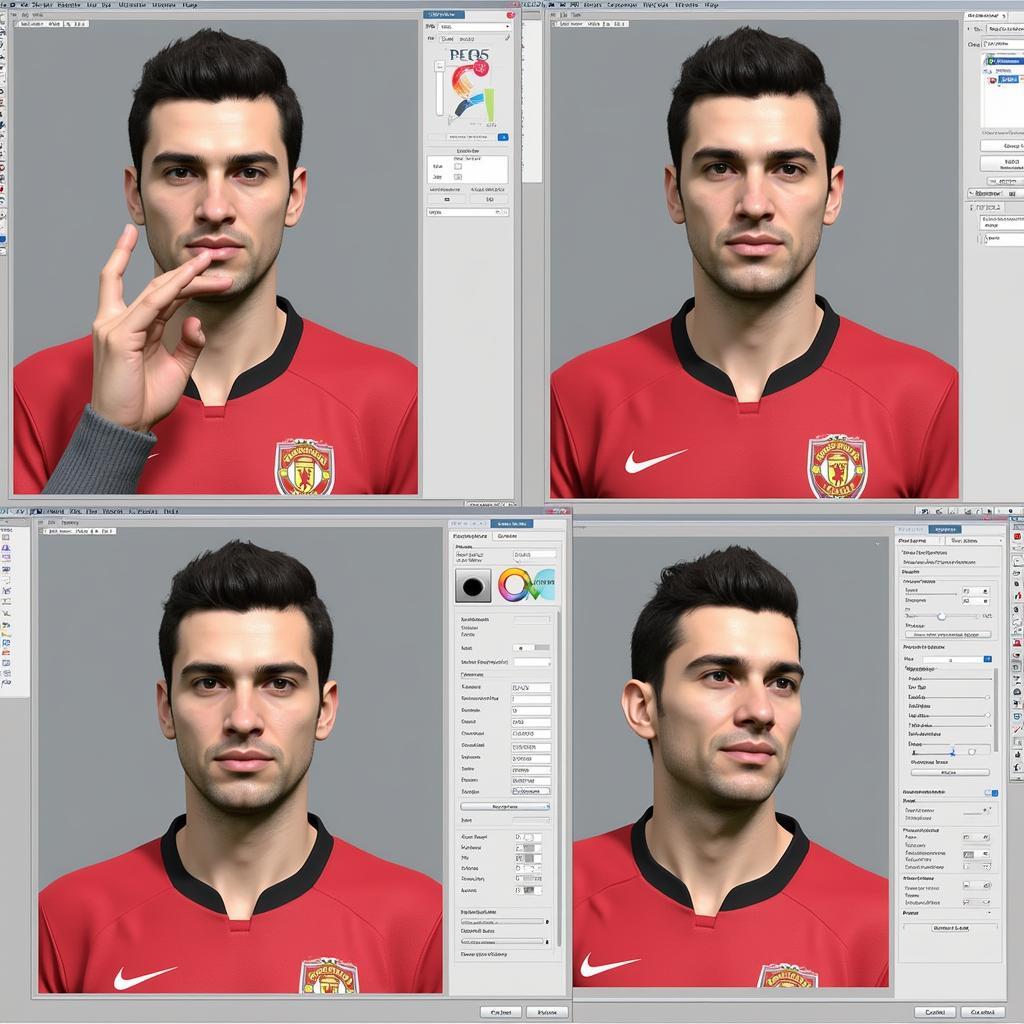 Editing Player Facial Features in PES 6
Editing Player Facial Features in PES 6
- Saving Your Changes: Once you are satisfied with the edits, save your changes. This will update the player’s appearance in the game.
Advanced Techniques and Tips
For more advanced edits, consider using third-party tools that offer greater control over textures and details. These tools can allow for importing custom textures and even creating entirely new faces.
- Texture Editing: Explore texture editing to refine details like skin blemishes or add tattoos.
- Importing Custom Faces: Learn how to import custom-made faces created by other PES 6 enthusiasts.
- Backup Your Files: Regularly backup your edited files to prevent data loss.
Troubleshooting Common Issues
Sometimes, you might encounter issues during the editing process. Here are some common problems and solutions:
- Game Crashes: Ensure your editor is compatible with your game version.
- Corrupted Files: Verify the integrity of your game files and downloaded patches.
- Distorted Faces: Double-check your texture files and ensure they are correctly formatted.
Conclusion
Editing player faces in PES 6 patch is a rewarding way to personalize your game. By following these steps and exploring advanced techniques, you can create a truly unique and immersive gaming experience. Mastering face editing takes practice, so don’t be afraid to experiment and refine your skills. With patience and dedication, you can transform your virtual team into a roster of realistic and recognizable stars.
FAQ
- What are the best tools for editing PES 6 faces?
- How can I avoid corrupting my game files while editing?
- Where can I find custom faces created by other players?
- What are the most common mistakes to avoid when editing faces?
- How can I improve the realism of my edited faces?
- Are there any tutorials available for more advanced editing techniques?
- Can I edit faces on consoles, or is it limited to PC?
Need further assistance? Contact us at Phone Number: 0396443476, Email: [email protected] or visit us at 23 Tháng 3, Đắk Nia, Gia Nghĩa, Đắk Nông, Việt Nam. Our customer support team is available 24/7. We also offer tutorials and guides on other aspects of PES 6 modding on our website. Check out our articles on kit editing and creating custom stadiums.