Mastering Player Substitutions in FIFA Online 4
December 27, 2024Knowing how to substitute players in FIFA Online 4 is crucial for maintaining a competitive edge. Whether you’re tired players need a break, tactical adjustments are necessary, or an injury forces your hand, efficient substitutions can be the difference between victory and defeat. This guide will delve into the intricacies of player substitutions in FIFA Online 4, offering valuable insights and practical tips to enhance your in-game management.
Understanding the Importance of Substitutions in FIFA Online 4
Effective substitutions are a cornerstone of successful FIFA Online 4 gameplay. Fatigue can significantly impact player performance, leading to decreased speed, accuracy, and overall effectiveness. A timely substitution can revitalize your team, injecting fresh energy and momentum into your game. Furthermore, substitutions allow you to adapt to the flow of the match. If your initial strategy isn’t yielding results, swapping players with different attributes can shift the tactical balance in your favor. Finally, injuries are an unfortunate reality of football, both virtual and real. Knowing how to quickly and effectively replace an injured player can prevent your team from being compromised.
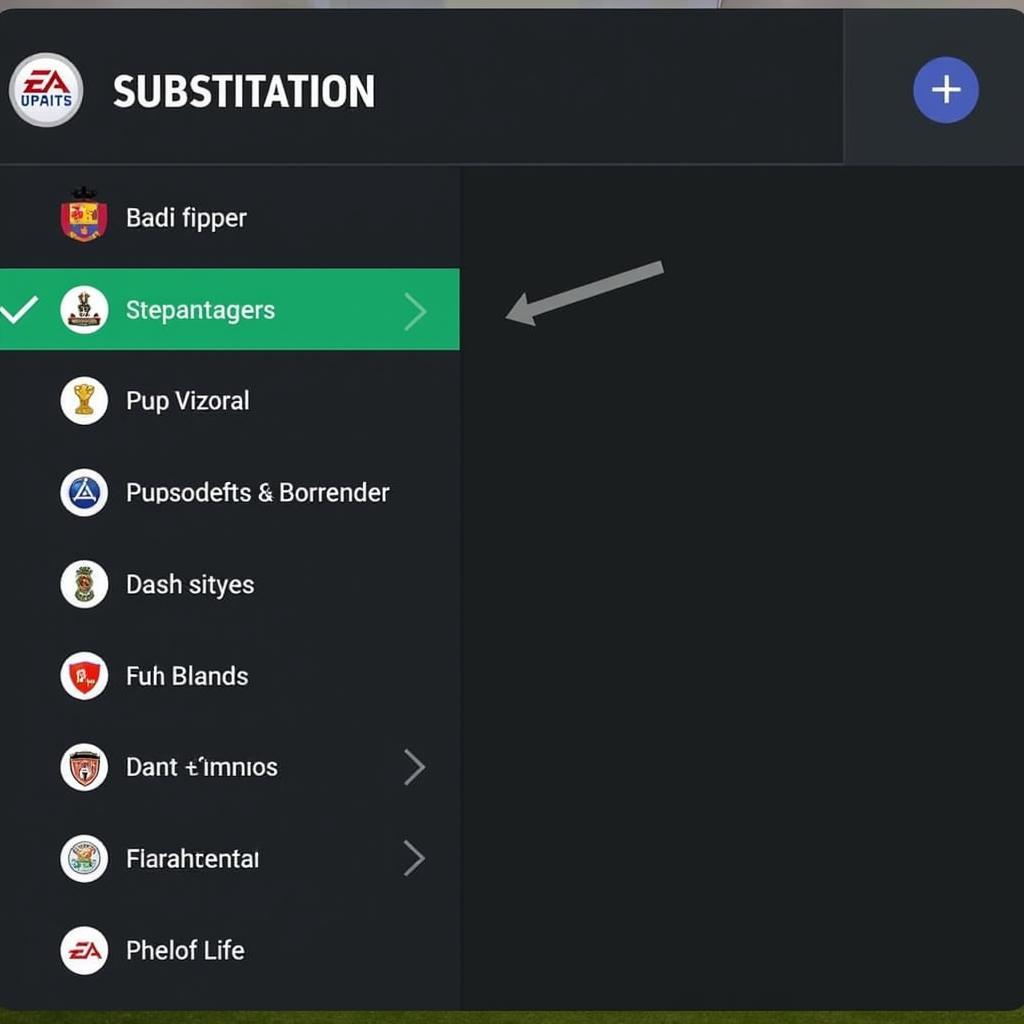 FIFA Online 4 Substitution Menu
FIFA Online 4 Substitution Menu
How to Make Substitutions in FIFA Online 4: A Step-by-Step Guide
Making substitutions in FIFA Online 4 is a straightforward process, but mastering the nuances can significantly impact your game. Here’s a detailed guide:
- Pause the Game: Press the designated pause button on your controller or keyboard.
- Navigate to the “Substitutions” Tab: In the pause menu, select the “Substitutions” tab.
- Choose the Player to Substitute Out: Use the directional buttons or your mouse to highlight the player you want to replace.
- Select the Substitute Player: Choose the player from your bench whom you want to bring onto the field. Consider their position, attributes, and current form.
- Confirm the Substitution: Press the designated confirmation button to finalize the substitution.
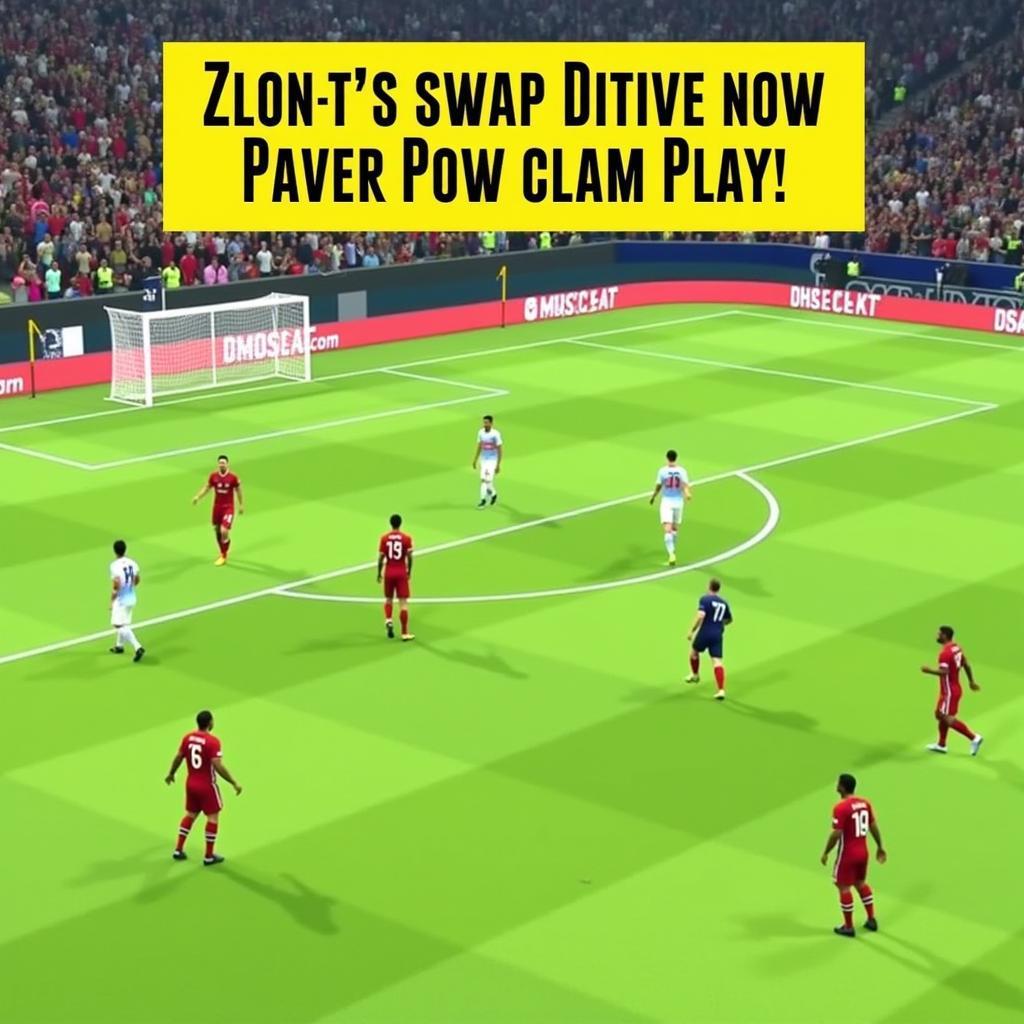 FIFA Online 4 Quick Substitution
FIFA Online 4 Quick Substitution
Advanced Substitution Techniques in FIFA Online 4
While the basic substitution process is simple, utilizing advanced techniques can elevate your in-game management. Consider these strategies:
- Pre-Match Planning: Before the match even begins, anticipate potential scenarios and plan your substitutions accordingly. Consider your opponent’s strengths and weaknesses and how you might need to adapt during the game.
- Quick Substitutions: Utilize quick substitutions during dead-ball situations to avoid interrupting the flow of the game. This allows for seamless player changes without losing precious seconds.
- Tactical Substitutions: Don’t just substitute players based on fatigue; use substitutions to change your team’s formation or tactical approach. Bringing on a more defensive or attacking player can significantly alter the course of the match.
- Player Chemistry: Be mindful of player chemistry when making substitutions. Introducing a player with low chemistry can negatively impact team cohesion and performance.
Maximizing Your Substitutions: Tips and Tricks
- Monitor Player Stamina: Keep a close eye on your players’ stamina levels. Don’t wait until they’re completely exhausted to make a substitution.
- Utilize the Radar: Use the mini-radar to quickly assess player positioning and make informed substitution decisions.
- Practice Makes Perfect: The more you practice making substitutions, the more comfortable and efficient you will become.
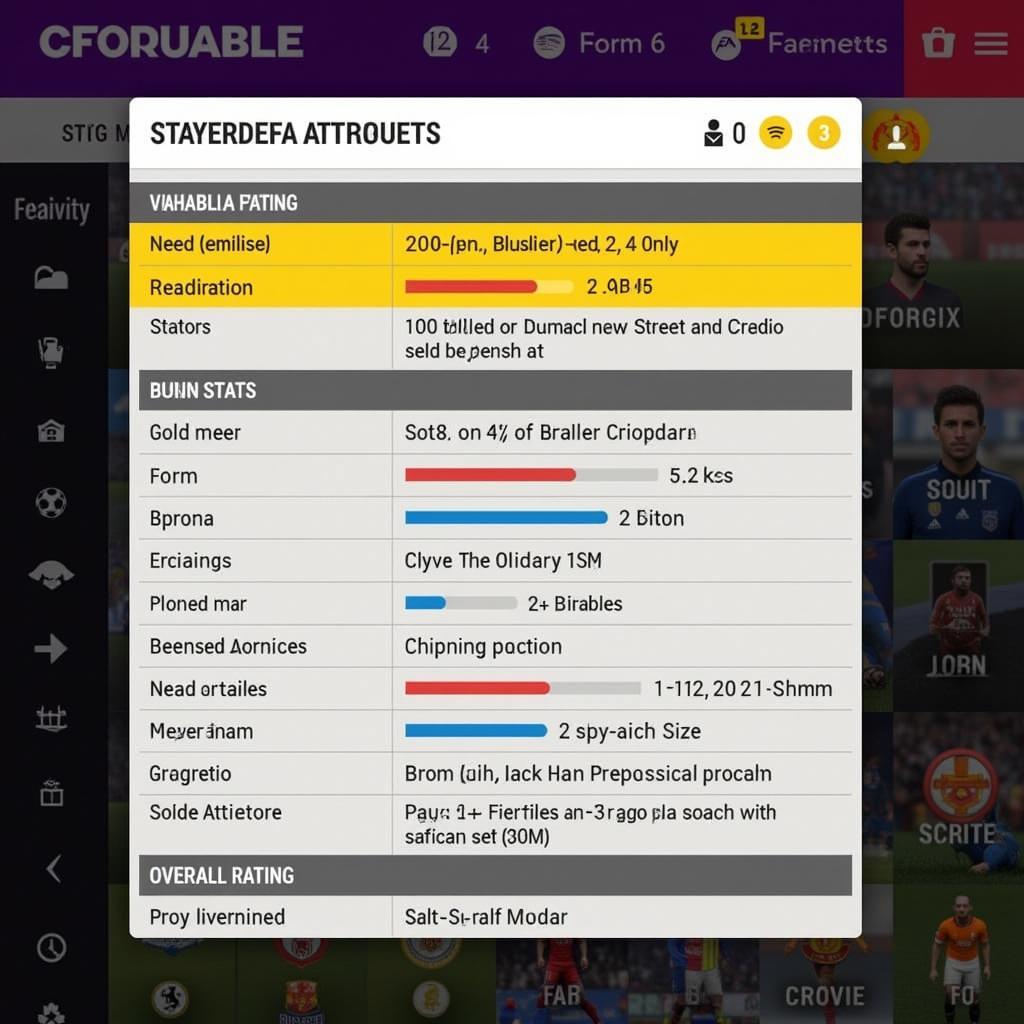 FIFA Online 4 Player Stats
FIFA Online 4 Player Stats
Conclusion
Mastering player substitutions in FIFA Online 4 is essential for any aspiring virtual footballer. By understanding the nuances of substitution timing, player selection, and tactical implications, you can elevate your in-game management and significantly increase your chances of victory. So, practice your substitution strategies and watch as your FIFA Online 4 performance reaches new heights.
FAQ
- How many substitutions can I make in a FIFA Online 4 match?
- Can I make substitutions during extra time?
- How does player chemistry affect substitutions?
- What is a quick substitution and how do I perform one?
- Can I undo a substitution after confirming it?
- How can I see player stamina levels during a match?
- Are there any restrictions on player positions when making substitutions?
Need help with your FIFA Online 4 game? Contact us at Phone Number: 0396443476, Email: [email protected] or visit our office at 23 Tháng 3, Đắk Nia, Gia Nghĩa, Đắk Nông, Việt Nam. We have a 24/7 customer support team ready to assist you. You may also be interested in our article on xu hướng tấn công của cầu thủ fo3.