How to Update Players in PES 2017: A Complete Guide
October 16, 2024Keeping your Pro Evolution Soccer 2017 roster up-to-date is crucial for an authentic gaming experience. Whether you’re a seasoned veteran or new to the game, updating players can seem daunting. This guide provides a comprehensive breakdown of how to update players in PES 2017, ensuring your team reflects the latest real-world changes.
Understanding Player Updates in PES 2017
Unlike newer iterations, PES 2017 relies on manual updates and community patches to keep player information current. This means you won’t find automatic updates for transfers, form, or ratings.
There are two primary methods to update your PES 2017 roster:
- Official Data Packs: Konami, the developers of PES, periodically released data packs containing updated team rosters, kits, and some player transfers. However, these official updates stopped several years ago.
- Community Patches: The dedicated PES community creates and shares comprehensive patches that offer significantly more up-to-date rosters, transfers, kits, and even gameplay tweaks.
Using Community Patches for Player Updates
Community patches are the most effective way to keep your PES 2017 roster current. These patches are created by passionate fans who meticulously update player data.
Here’s how to use community patches:
- Find a Reputable Patch: Numerous websites and forums dedicated to PES offer a variety of patches. Look for patches with recent release dates, positive reviews, and detailed descriptions of their features.
- Download the Patch: Download the patch file to your computer. Pay close attention to the instructions provided by the patch creators, as installation procedures may vary.
- Extract the Files: Most patches come in compressed formats like .zip or .rar. Use an extraction tool like WinRAR or 7-Zip to extract the files to a temporary location on your computer.
- Install the Patch: The patch usually includes an executable file or a set of instructions to manually move files into your PES 2017 installation directory. Follow the instructions carefully.
- Verify the Installation: Once the installation is complete, launch PES 2017 and check if the player updates have been applied. You should see the latest transfers, kits, and potentially even updated player ratings.
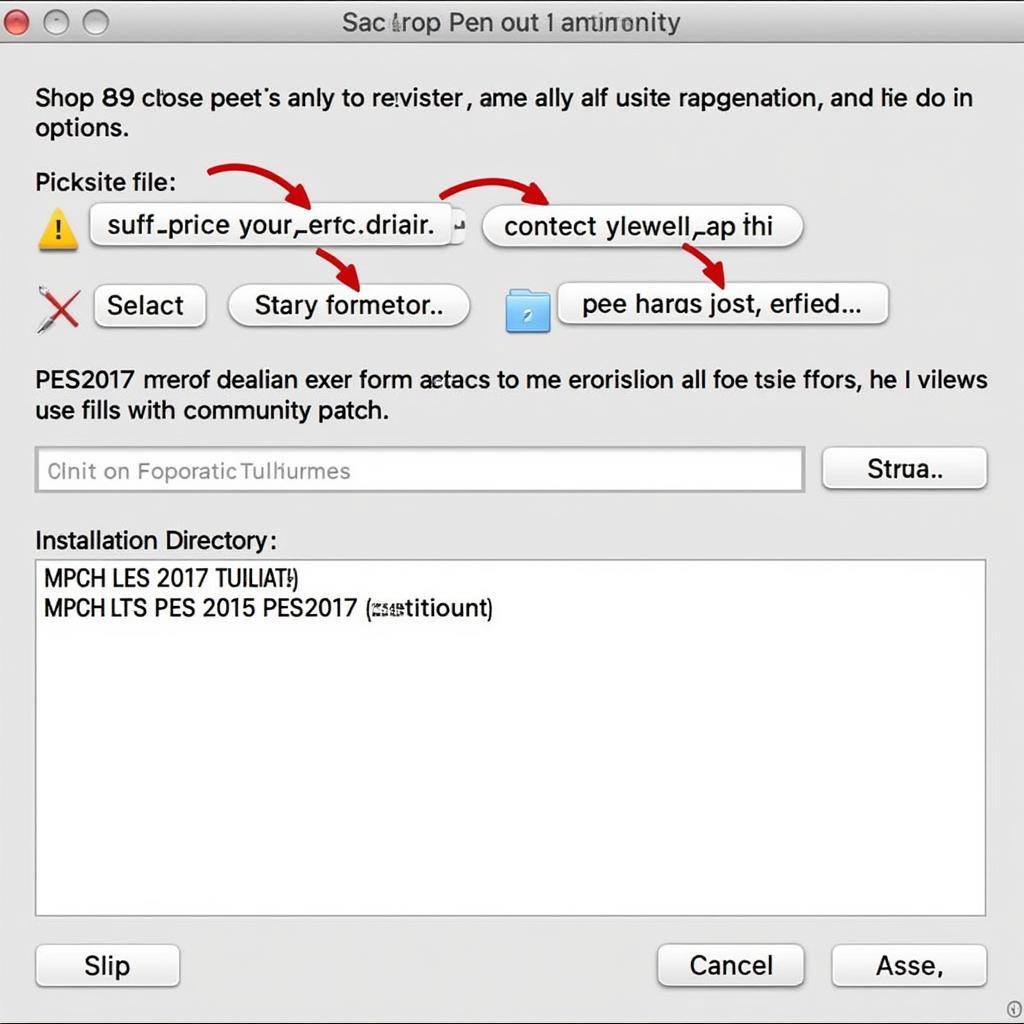 PES 2017 Community Patch Installation
PES 2017 Community Patch Installation
Tips for Choosing and Using Community Patches
- Compatibility: Ensure the patch you choose is compatible with your version of PES 2017 and any other mods you may have installed.
- Regular Updates: Opt for patches that are regularly updated to ensure your roster remains as current as possible.
- Backups: Before installing any patch, create a backup of your PES 2017 game files to avoid any potential issues.
- Read Reviews: Check user reviews and comments on patch forums or websites to gauge the stability and quality of a patch.
 PES 2017 Updated Roster
PES 2017 Updated Roster
Conclusion
While Konami no longer provides official updates for PES 2017, the vibrant PES community continues to breathe life into the game with comprehensive patches that keep your rosters current. By following this guide and choosing reputable patches, you can ensure your PES 2017 experience remains engaging and true to the ever-evolving world of football. Remember to always back up your game files and follow the installation instructions provided by patch creators.
For any questions or assistance, feel free to reach out to our dedicated support team. Contact us at:
- Phone: 0396443476
- Email: [email protected]
- Address: 23 Thang 3, Dak Nia, Gia Nghia, Dak Nong, Vietnam.
Our team is available 24/7 to assist you.