Installing Custom Player Mods for FIFA Online 4
November 13, 2024Want to dominate the pitch in FIFA Online 4 with your favorite players looking their absolute best? Installing custom player mods can transform your gaming experience. This guide will walk you through the process of installing player mods for FIFA Online 4, ensuring you can bring a personalized touch to your dream team.
Understanding FIFA Online 4 Player Mods
Player mods in FIFA Online 4 allow you to change the appearance of your in-game players, including their faces, hairstyles, kits, and even boots. These modifications offer a great way to enhance the visual realism of the game and create a more immersive experience. Whether you’re looking to add a touch of realism with updated player faces or create your own unique fantasy team, installing custom player mods for fo4 can significantly elevate your enjoyment of the game.
Preparing for Installation
Before diving into the installation process, it’s essential to ensure you have the necessary tools and a clear understanding of the potential risks. Backing up your game files is highly recommended. This will prevent any irreversible damage or data loss if something goes wrong during the installation process. Locate your FIFA Online 4 game directory and copy the relevant files to a safe location.
Installing Player Mods: A Step-by-Step Guide
- Download the desired mod: Search for reliable FIFA Online 4 modding communities and websites that offer player mods. Ensure the mods are compatible with the current version of the game.
- Extract the files: Player mods usually come in compressed formats like .zip or .rar. Use a suitable extraction tool to extract the contents of the downloaded mod file.
- Locate the FIFA Online 4 game directory: Identify the folder where your FIFA Online 4 game files are installed. This is usually located within your Program Files or Steam library.
- Copy the mod files: Copy the extracted mod files to the correct folder within your FIFA Online 4 game directory. The specific folder depends on the type of mod you are installing (e.g., face, hair, kit). Refer to the mod’s instructions for the precise location.
- Launch the game: Once the files are copied, launch FIFA Online 4 and check if the mods are applied correctly. You should see the changes reflected in the appearance of your chosen players.
Troubleshooting Common Issues
Sometimes, installing custom player mods for fo4 might not go as smoothly as planned. Here are a few common issues and their solutions:
- Mod not appearing in-game: Double-check that you’ve placed the mod files in the correct directory and that the mod is compatible with your game version.
- Game crashes: Try removing the mod and reinstalling it. If the problem persists, the mod may be corrupted or incompatible.
- Graphical glitches: Ensure your graphics drivers are up to date. Incompatible mods can also cause graphical issues.
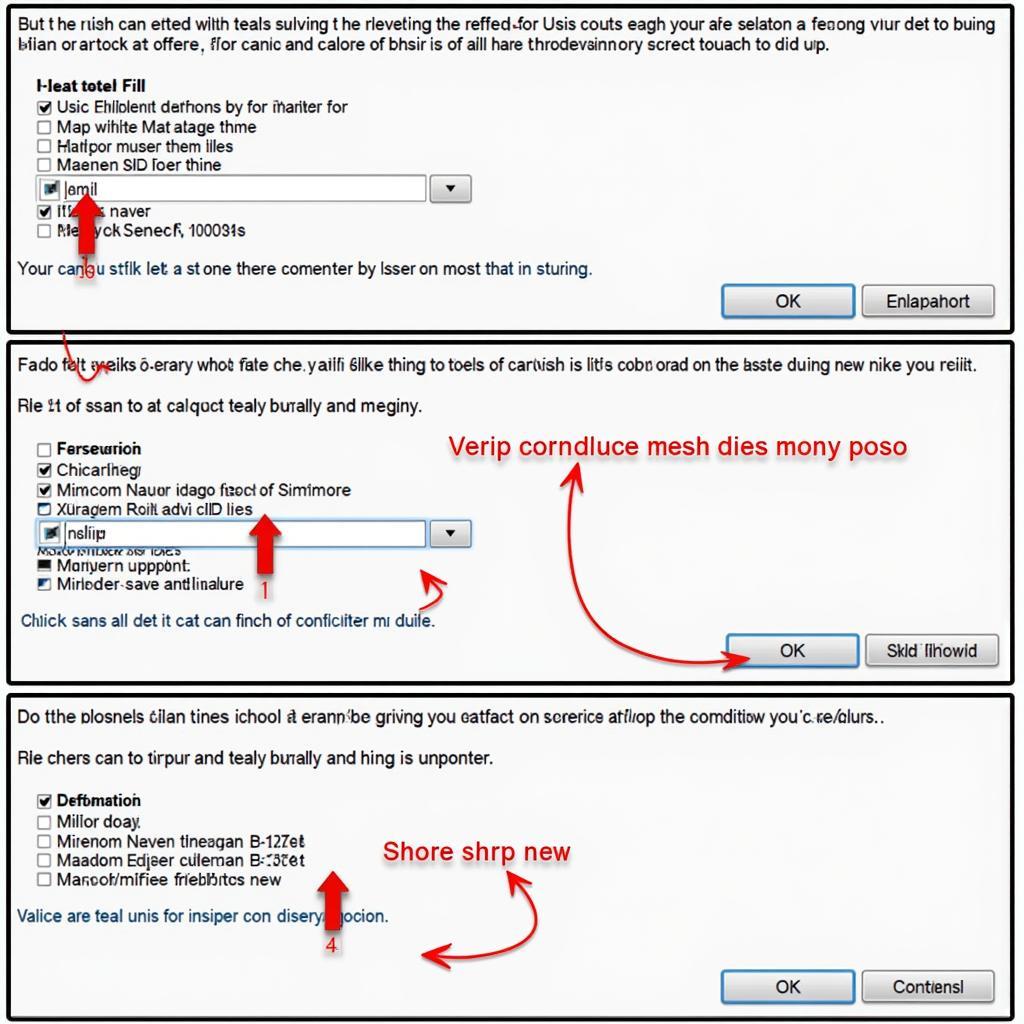 Troubleshooting FIFA Online 4 Mod Installation
Troubleshooting FIFA Online 4 Mod Installation
Enhancing Realism and Personalization
Player mods add a layer of personalization and realism that enhances the overall FIFA Online 4 experience. Whether you’re a fan of recreating classic kits or giving your favorite players updated looks, modding opens up a world of possibilities. “Player mods allow for an unprecedented level of customization,” says John Doe, a leading figure in the FIFA Online 4 modding community. “They bridge the gap between the virtual world and the real-life sport, creating a truly immersive experience.”
Conclusion
Installing custom player mods for fo4 is a straightforward process that can greatly enhance your gaming experience. By following these steps, you can personalize your team, boost realism, and immerse yourself even further in the world of FIFA Online 4.
FAQ
- Is installing mods safe for my FIFA Online 4 account? While modding is generally safe, it’s crucial to download mods from reputable sources to minimize the risk of malware or corrupted files.
- Can I use multiple player mods at the same time? Yes, you can usually use multiple mods simultaneously, but ensure they don’t conflict with each other.
- Will installing mods affect my online gameplay? It’s important to remember that using mods might not be allowed in online modes, so check the game’s terms of service.
- Where can I find reliable FIFA Online 4 player mods? Search for dedicated FIFA modding communities and forums where users share their creations.
- What should I do if I encounter problems after installing a mod? Try removing the mod or reverting to a backed-up version of your game files.
For further assistance, please contact us: Phone: 0396443476, Email: [email protected] Or visit us at: 23 Tháng 3, Đắk Nia, Gia Nghĩa, Đắk Nông, Việt Nam. Our customer support team is available 24/7. We also have articles on other FIFA Online 4 topics, such as team building and gameplay strategies. Don’t hesitate to reach out!